L'aménagement de votre salle pour la réalité virtuelle est plus important que beaucoup de gens ne le pensent. Un espace VR bien pensé garantit la sécurité et améliore votre expérience globale. Que vous jouiez à des jeux, exploriez des environnements virtuels ou utilisiez la réalité virtuelle pour le travail ou le fitness, il est essentiel d'avoir une configuration de salle appropriée.
1. Choisissez le bon espace pour votre configuration VR

Pour la plupart des systèmes de réalité virtuelle, vous avez besoin de suffisamment d'espace pour vous déplacer librement sans heurter des objets. Les dimensions exactes dépendent de votre casque de réalité virtuelle, mais la règle générale est d'avoir une zone libre d'environ 2 mètres sur 2 mètres (ou 6,5 pieds sur 6,5 pieds) pour la réalité virtuelle à l'échelle de la pièce.
Certains casques, comme le HTC Vive ou l'Oculus Rift, fonctionnent mieux avec plus d'espace, tandis que d'autres, comme le PlayStation VR, nécessitent moins d'espace. Le plus important est de vous assurer que vous avez suffisamment d'espace pour vous déplacer confortablement sans heurter d'objets ou trébucher.
Tenez compte de la hauteur du plafond
La plupart des systèmes de réalité virtuelle ne nécessitent pas de plafond haut, mais vous devez tout de même tenir compte de la hauteur si vous êtes plus grand ou si vous prévoyez de jouer à des jeux physiques. Certains jeux peuvent vous obliger à tendre les bras ou à sauter, alors assurez-vous que les luminaires ou les ventilateurs de plafond ne vous gêneront pas.
2. Pensez au revêtement de sol

Le type de revêtement de sol de votre espace VR peut affecter votre gameplay. La moquette est généralement l'option la plus sûre, car elle offre une adhérence et un amorti. Si votre pièce est dotée d'un sol dur comme du bois, du carrelage ou du marbre, pensez à ajouter des tapis en mousse ou des carreaux emboîtables pour adoucir la surface. Cela permet également de réduire le bruit et de protéger vos genoux si vous devez vous accroupir ou vous agenouiller pendant le jeu.
De plus, le fait d'avoir une forme de différence tactile sur le sol, comme un petit tapis ou un paillasson, peut vous aider à vous orienter pendant que vous jouez. Lorsque vous êtes profondément impliqué dans une expérience de réalité virtuelle, il peut être facile de perdre la trace de l'endroit où vous vous trouvez dans la pièce physique. Une différence tactile sous vos pieds peut vous rappeler où se trouvent vos limites.
3. Dégagez l'espace des obstacles
Une fois que vous avez choisi votre salle, il est essentiel de la débarrasser de tout obstacle. Trébucher sur un meuble ou heurter accidentellement une table peut non seulement gâcher l'expérience, mais aussi endommager votre équipement. Vous devez éviter tout accident qui pourrait survenir pendant que vous êtes plongé dans votre monde virtuel. Déplacez les chaises, les tables et tout objet fragile comme les lampes.
Faites également attention aux objets suspendus comme les ventilateurs de plafond, les lustres ou les luminaires bas. Si vous ne pouvez pas les déplacer, pensez à délimiter une zone où vous devez éviter d'interagir avec le monde virtuel.
Évitez les surfaces réfléchissantes
Les miroirs, les fenêtres ou toute autre surface réfléchissante peuvent interférer avec les capteurs de votre système de réalité virtuelle. Si vous ne pouvez pas les retirer, couvrez-les avec des rideaux épais ou des tentures pour éviter qu'ils ne réfléchissent la lumière dans vos capteurs et ne provoquent des problèmes de suivi.
4. Gérez vos câbles

Les casques de réalité virtuelle sont souvent livrés avec de longs câbles qui se connectent à votre PC ou à votre console. Bien que ces câbles fournissent les données et l'alimentation nécessaires au casque, ils peuvent constituer un risque de trébuchement s'ils ne sont pas gérés correctement. Utilisez des solutions de gestion des câbles telles que des clips, des manchons ou des crochets pour les maintenir hors du sol et hors de votre chemin.
Si vous avez de la place, pensez à faire passer les câbles le long du plafond. Certains joueurs utilisent des systèmes de poulies pour suspendre les câbles au-dessus de leur tête, ce qui les empêche de traîner sur le sol ou de s'emmêler sous les pieds.
5. Évitez la lumière directe du soleil
La lumière naturelle, en particulier celle des fenêtres, peut interférer avec les capacités de suivi de votre système de réalité virtuelle. La lumière directe du soleil sur vos capteurs ou votre casque peut entraîner des problèmes de suivi et, dans certains cas, endommager l'équipement. Si votre salle de réalité virtuelle dispose de fenêtres, utilisez des rideaux épais ou des stores occultants pour contrôler la lumière. Cela réduira également l'éblouissement et améliorera l'immersion.
6. Gardez l'espace organisé
Un espace bien rangé est essentiel pour une bonne expérience de réalité virtuelle. Utilisez des étagères ou des bacs de rangement pour ranger soigneusement vos accessoires de réalité virtuelle, comme les contrôleurs et les casques, lorsqu'ils ne sont pas utilisés. Cela permet également de protéger votre équipement contre les dommages accidentels.
7. Configurer les capteurs et les stations de base
Placement des capteurs pour une couverture optimale La plupart des systèmes de réalité virtuelle s'appuient sur des capteurs externes ou des stations de base pour suivre vos mouvements dans l'espace 3D. Le placement approprié de ces capteurs est essentiel pour une expérience de réalité virtuelle fluide.
Pour un suivi optimal, placez les capteurs ou les stations de base dans les coins opposés de la pièce. Idéalement, ils doivent être surélevés au-dessus de la hauteur de la tête et inclinés vers le bas en direction de la zone de jeu à 45 degrés.
Accessoires recommandés pour Meta Quest
1. Sangle de tête de batterie MaeckerVR Meta Quest 3
2. Station de chargement MaeckerVR Meta Quest 3
3. Poignées de contrôleur MaeckerVR Meta Quest 3/3s
Conclusion
L'aménagement de votre salle de jeu en réalité virtuelle est essentiel pour la sécurité et une expérience immersive. En choisissant le bon espace, en éliminant les obstacles et en gérant efficacement les câbles, vous pouvez garantir un moment agréable et fluide en réalité virtuelle. Avec une bonne préparation, vous pouvez créer l'environnement parfait pour toutes vos activités de réalité virtuelle.