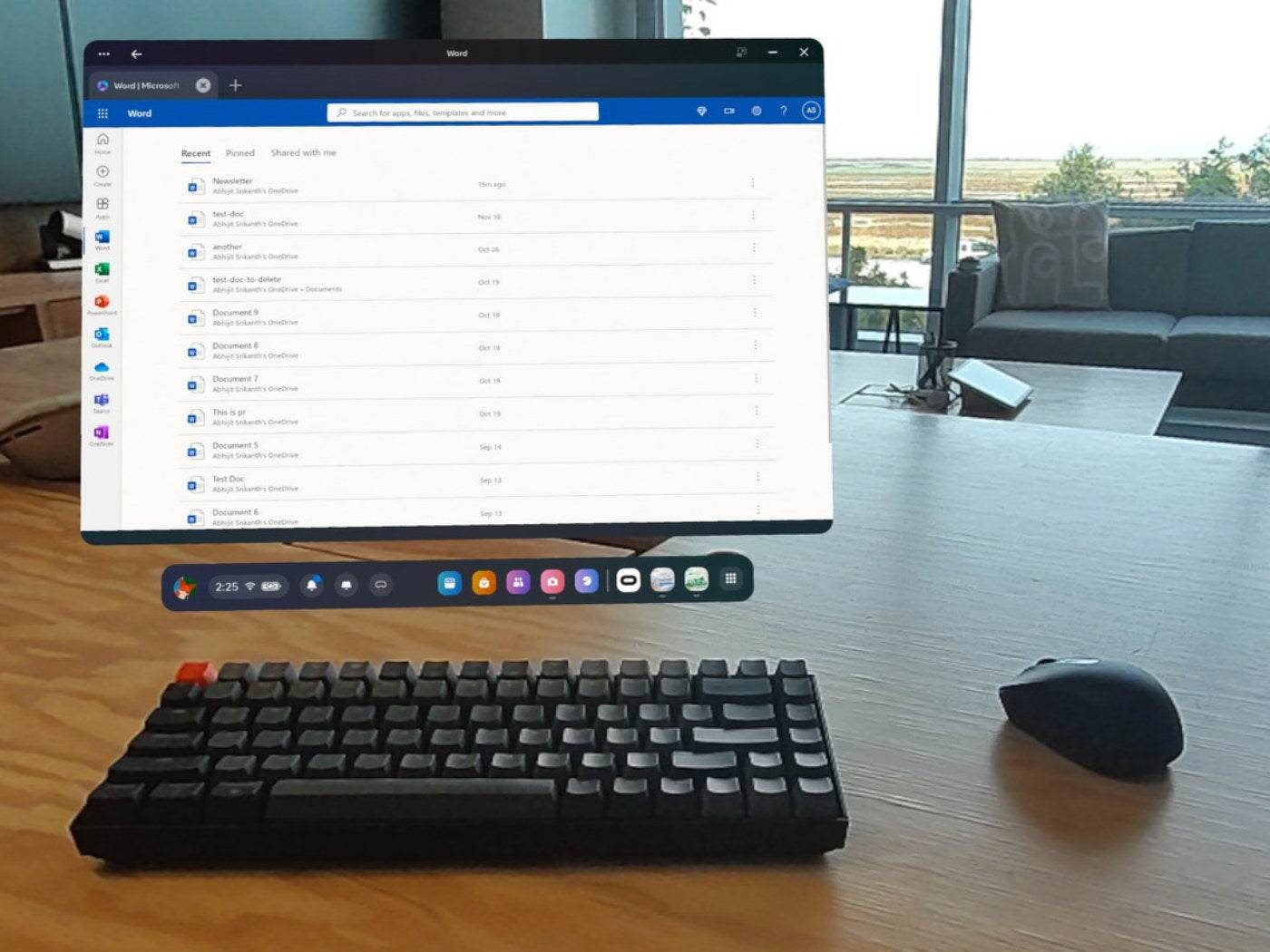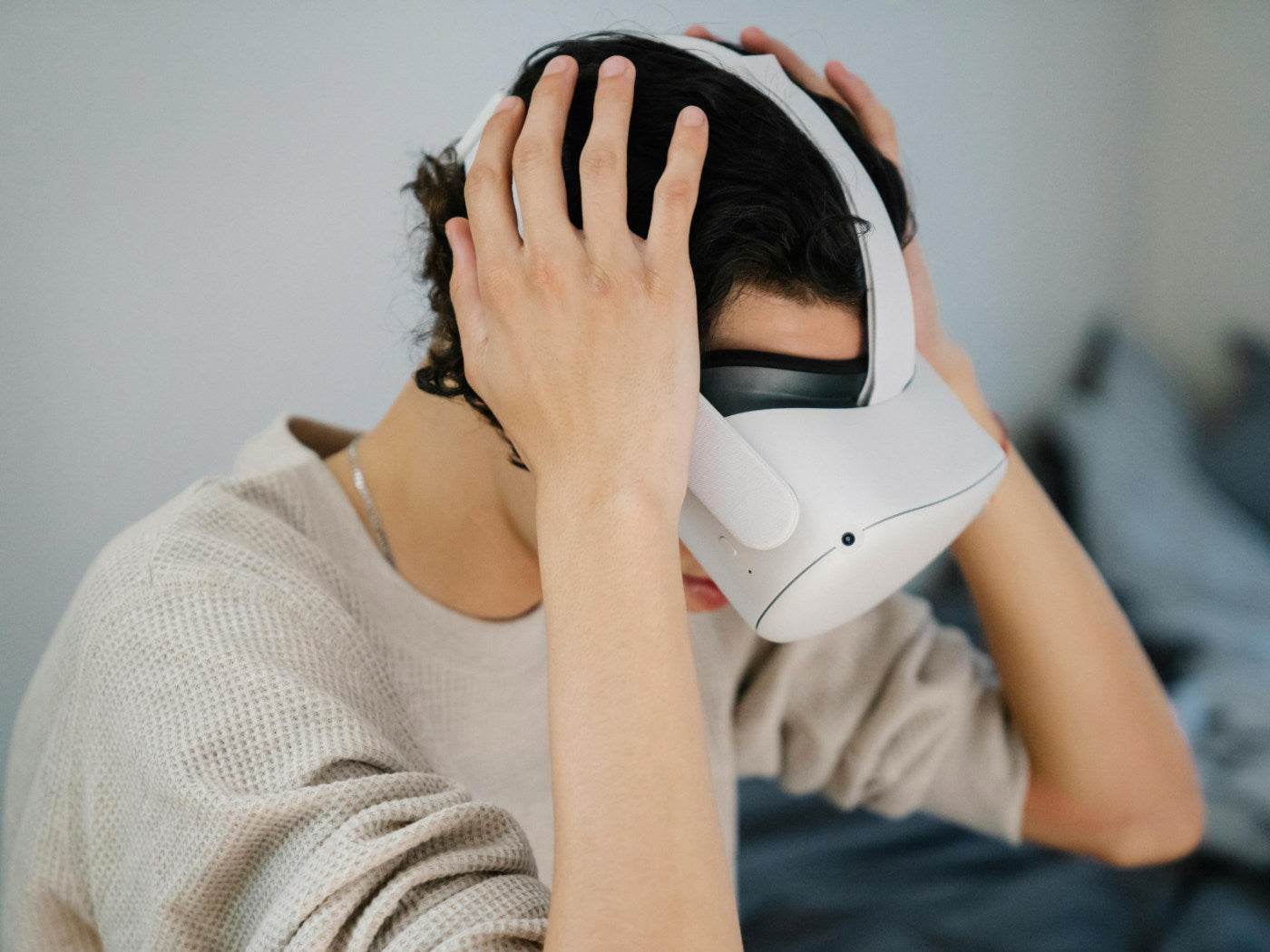Lors de l'utilisation d'un casque de réalité virtuelle, l'un des facteurs les plus importants pour une expérience confortable et immersive est la distance interpupillaire ou IPD. Bien que cela puisse sembler être un terme technique, l'IPD joue un rôle important dans la façon dont vous percevez le monde virtuel.
Qu'est-ce que la DPI ?

IPD signifie distance interpupillaire, c'est-à-dire la distance entre les centres de vos deux yeux. Cette mesure varie d'une personne à l'autre et affecte la façon dont vos yeux se concentrent sur les objets dans le monde réel et virtuel. L'IPD moyen pour les adultes est d'environ 63 mm, mais il peut varier de 55 mm à 70 mm ou plus.
Dans les casques de réalité virtuelle, l'IPD est important car les lentilles à l'intérieur du casque doivent s'aligner correctement avec vos yeux pour créer une image claire et nette. Si les lentilles de votre casque ne sont pas correctement alignées avec votre IPD, l'image peut apparaître floue ou déformée, provoquant une gêne et même une fatigue oculaire.
Comment l’IPD affecte-t-il votre expérience de réalité virtuelle ?
1. Clarté visuelle et concentration
L'IPD a un impact direct sur la clarté de votre vision en réalité virtuelle. Les lentilles à l'intérieur du casque sont conçues pour vous offrir la meilleure qualité visuelle lorsqu'elles sont correctement positionnées devant vos yeux.
Si votre casque est réglé sur un IPD qui ne correspond pas à vos yeux, l'image virtuelle peut paraître floue ou légèrement décentrée. Cela peut rendre difficile la lecture du texte ou la mise au point sur les objets dans l'environnement virtuel.
2. Confort des yeux
L'un des problèmes courants rencontrés par les personnes qui utilisent un casque de réalité virtuelle avec un réglage IPD incorrect est la fatigue oculaire. Si les lentilles ne sont pas correctement alignées avec vos yeux, votre cerveau et vos yeux travailleront davantage pour ajuster l'image, ce qui peut entraîner des maux de tête et de l'inconfort.
Une utilisation prolongée dans ces conditions pourrait entraîner une fatigue oculaire accrue, rendant plus difficile de profiter de sessions de réalité virtuelle plus longues.
3. Immersion
Un réglage IPD correct peut faire une grande différence dans le degré d'immersion de l'expérience VR. Un IPD correctement réglé vous permet de percevoir la profondeur plus naturellement dans les environnements virtuels, vous offrant ainsi une meilleure perception de l'échelle et de l'espace.
Lorsque l’IPD est désactivé, les objets peuvent sembler plus proches ou plus éloignés qu’ils ne le sont en réalité, ce qui peut briser l’immersion et rendre l’expérience moins agréable.
Comment mesurer votre IPD
Il existe plusieurs façons de mesurer votre IPD, que vous souhaitiez obtenir un chiffre précis pour acheter des lunettes ou pour ajuster un casque de réalité virtuelle. Voici les méthodes les plus courantes :
1. Consultez un ophtalmologue
La façon la plus précise de déterminer votre IPD est de consulter un ophtalmologue. Lors d'un examen de la vue, le médecin mesurera votre IPD dans le cadre du processus. Cela est particulièrement utile si vous souhaitez une mesure précise pour l'utilisation de la réalité virtuelle et des lunettes.
2. Utilisez un miroir et une règle
Si vous n'avez pas accès immédiatement à un ophtalmologue, vous pouvez mesurer votre IPD à domicile à l'aide d'un miroir et d'une règle millimétrée. Pour ce faire :
- Placez-vous devant un miroir.
- Tenez la règle au-dessus de votre nez, en vous assurant que le côté millimétré est tourné vers l'avant.
- Fermez un œil et alignez le « 0 » de la règle avec le centre de votre pupille ouverte.
- Maintenant, fermez l’autre œil et mesurez la distance jusqu’au centre de l’autre pupille.
Cette méthode est simple et fournit une approximation décente de votre IPD pour les réglages du casque VR.
3. Utilisez un outil ou une application en ligne
De nombreuses applications et sites Web proposent désormais des outils permettant de mesurer l'IPD à l'aide de l'appareil photo de votre smartphone. Ces outils vous demandent généralement de tenir une carte standard, comme une carte de crédit, près de votre visage pour faciliter la mise à l'échelle, puis l'application mesure la distance entre vos pupilles.
Certaines applications conçues spécifiquement pour les casques VR peuvent également vous donner une lecture précise en utilisant l'appareil photo de votre téléphone.
Comment régler l'IPD sur un casque VR
La plupart des casques VR modernes vous permettent d'ajuster l'IPD pour mieux correspondre à vos yeux. Voici comment ajuster les paramètres sur certains casques VR populaires :
1. Méta Quête 2
Le Meta Quest 2 propose trois options d'IPD prédéfinies : 58 mm, 63 mm et 68 mm. Pour régler l'IPD, déplacez simplement les verres manuellement vers l'un de ces trois réglages qui convient le mieux à vos yeux. Pour de nombreux utilisateurs, l'une de ces options offrira une vue confortable et claire.
2. Indice de soupape
Le casque Valve Index offre des réglages IPD plus précis grâce à un curseur situé sous le casque. Vous pouvez rapprocher ou éloigner manuellement les verres pour qu'ils correspondent à votre IPD, la mesure réelle étant affichée à l'intérieur du casque. Cela permet une plus grande personnalisation et garantit une vue plus nette.
3. PlayStation VR2
Le casque PlayStation VR2 utilise un logiciel pour régler les paramètres IPD. Lors de la configuration du casque, il vous invite à ajuster les verres en fonction de vos mesures. Cette fonctionnalité permet au casque d'optimiser automatiquement l'alignement des verres pour vos yeux.
Verres correcteurs VR recommandés
Conclusion
L'IPD est un élément essentiel de votre configuration VR, qui a un impact sur tout, de la clarté de l'image au confort. Que vous soyez un joueur occasionnel ou que vous utilisiez la VR à des fins plus professionnelles, comprendre votre IPD et ajuster votre casque en conséquence vous garantira la meilleure expérience possible.