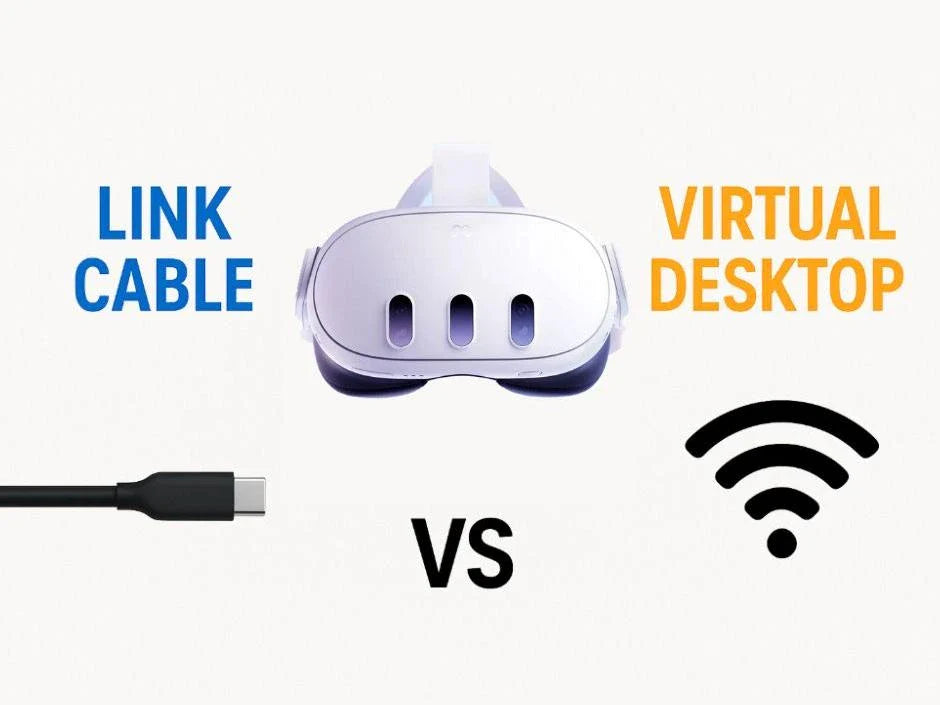Le Meta Quest 3 continue d'évoluer rapidement, les récentes mises à jour apportant leur lot de nouvelles fonctionnalités, d'améliorations visuelles et d'échanges avec la communauté. Si vous vous demandez s'il est temps de mettre à jour votre casque ou s'il vaut mieux attendre, voici un résumé clair des nouveautés des versions v77, v78 et v79.
1. Un nouveau look : la nouvelle interface utilisateur de la version 77.1026
La principale nouveauté de la mise à jour du 4 juin 2025 ( source ) était la refonte complète de l'interface du système Quest :
- Nouveau menu principal : une présentation plus épurée avec un accès plus rapide aux outils fréquemment utilisés.
- Panneau de paramètres rapides : repensé pour une navigation et un contrôle gestuel plus faciles.
- Multitâche spatial : vous pouvez désormais épingler plusieurs fenêtres d'applications (comme un navigateur ou Messenger) dans votre espace physique et interagir librement avec elles.
Cela donne au Quest 3 l'apparence d'un outil de productivité ou de création bien plus abouti que celle d'un simple casque de jeu.
« On dirait que la nouvelle interface et le multitâche sont enfin déployés auprès d'un plus grand nombre d'utilisateurs ! » — Utilisateur Reddit
2. Amélioration des graphismes et de la fluidité
Ces mises à jour ont permis aux utilisateurs de constater d'importantes améliorations de la qualité visuelle :
- Améliorations du mode Passthrough : Visuels de réalité mixte plus nets et plus naturels.
- Améliorations de Fluid XR : les menus et les transitions sont plus fluides et plus réactifs.
- Captures d'écran et enregistrement vidéo en haute résolution : un meilleur soutien pour les créateurs de contenu.
Des chaînes YouTube comme Virtual Insider et ThrillSeeker ont salué la mise à jour de l'interface utilisateur et la clarté du flux vidéo, les qualifiant d'améliorations majeures du confort d'utilisation.
3. Éloges et plaintes de la communauté
Si de nombreux utilisateurs apprécient les nouvelles fonctionnalités, d'autres signalent des bugs et des problèmes de performance :
-
Avantages :
- Multitâche grandement amélioré
- Interface plus propre
- Des graphismes plus soignés pour la réalité mixte
-
Inconvénients :
- Temps de réponse du système plus lents
- Fenêtres contextuelles persistantes pour le réglage de l'IPD
- Plantages aléatoires de l'application (surtout dans la version 77)
- Erreurs de « boucle de mise à jour » pour certains utilisateurs de la version 79
Certains utilisateurs suggèrent de rester sur la version 78.1030 pour plus de stabilité en cas de problèmes.
4. Mises à jour et correctifs de stabilité
Meta a déployé des correctifs mineurs, comme la version 78.1030, pour résoudre les problèmes suivants :
- Messenger plante
- Messages répétés de la fenêtre IPD
- Problèmes de compatibilité de l'application
Les groupes Facebook confirment également que la taille de la mise à jour est assez importante (environ 3 Go), ce qui indique que les améliorations apportées au système ne sont pas entièrement documentées.
5. Faut-il mettre à jour ?
| Type d'utilisateur | Recommandation |
|---|---|
| utilisateurs occasionnels | Oui, si vous souhaitez une nouvelle interface utilisateur et le multitâche. |
| Créateurs | Oui, pour une meilleure capture et des images plus fluides. |
| Développeurs | Attention : testez la stabilité de l’application avant de la mettre à jour. |
| Axé sur la stabilité | Utilisez la version 78.1030 ou une version antérieure. |
Si vous avez hâte de découvrir une expérience de réalité mixte similaire à celle d'un ordinateur de bureau, les nouvelles mises à jour valent le coup. Si votre priorité est la stabilité, attendez les correctifs de bugs de la version 79.
FAQ sur les mises à jour de Quest 3
Q1 : Quel est le changement le plus important apporté par les récentes mises à jour de Quest 3 ?
A: La nouvelle interface utilisateur (UI) et les fonctionnalités multitâches lancées dans la v77.1026 vous permettent d'épingler des fenêtres et d'utiliser des applications simultanément dans l'espace.
Q2 : Pourquoi mon système est-il lent ou présente-t-il des dysfonctionnements après la mise à jour ?
A : Certains utilisateurs ont signalé des problèmes de performance avec les versions 77 et 79. Essayez de redémarrer votre ordinateur ou attendez la publication de correctifs de stabilité comme la version 78.1030.
Q3 : Comment puis-je vérifier la version de mon Quest 3 ?
R : Allez dans Paramètres > Système > Mise à jour du logiciel. Votre numéro de version y est indiqué.
Q4 : Puis-je revenir à une version antérieure ?
R : Pas officiellement. Meta ne permet pas de revenir à une version antérieure du firmware une fois installé.
Q5 : Où puis-je trouver des informations fiables sur les dernières mises à jour ?
A : Suivez r/OculusQuest sur Reddit et les notes de version officielles de Meta .
Réflexions finales
Le Quest 3 évolue rapidement, et ces mises à jour témoignent de la volonté de Meta d'en faire une véritable plateforme de réalité mixte, et non un simple appareil de jeu. Comme pour toute modification du système, restez informé, consultez les retours de la communauté et choisissez la configuration qui correspond le mieux à votre utilisation.