El Canal Público de Pruebas (PTC) de Meta Quest es una oportunidad emocionante para que los entusiastas de la RV obtengan acceso anticipado a las nuevas versiones de software antes de su lanzamiento oficial. Al unirte al PTC, podrás disfrutar de las últimas actualizaciones, funciones y mejoras en tus gafas Meta Quest, lo que te permitirá explorar nuevas posibilidades y aportar valiosos comentarios que ayuden a dar forma al producto final.
¿Por qué unirse al canal de prueba pública de Meta Quest?
Como miembro del PTC, tendrás la oportunidad de probar nuevas actualizaciones de software antes de su lanzamiento general. Esto puede incluir nuevas funciones, mejoras de rendimiento y correcciones de errores que optimizan tu experiencia de realidad virtual. También puedes contribuir al desarrollo informando sobre cualquier problema o error que encuentres.
Cómo unirse al canal público de pruebas de Meta Quest
Unirse al PTC de Meta Quest es fácil, pero es importante saber que el cupo es limitado y que las inscripciones se otorgan por orden de llegada. Así es como puedes inscribirte:
Abra la aplicación móvil Meta Horizon
Para empezar, asegúrate de tener la aplicación móvil Meta Horizon instalada en tu teléfono. Esta aplicación es esencial para administrar tus auriculares Meta Quest y acceder a diversas funciones, incluyendo el PTC.
Acceder a la configuración del dispositivo
Una vez abierta la aplicación, toca el icono de menú en la esquina inferior derecha de la pantalla. Desde allí, selecciona "Dispositivos" para ver la lista de auriculares conectados.
Seleccione sus auriculares
Elige los auriculares Meta Quest que quieres registrar en el PTC. Si tienes varios auriculares conectados, asegúrate de seleccionar el correcto.
Habilitar canal de prueba público
En la configuración del dispositivo, pulsa "Configuración de auriculares" y luego accede a "Configuración avanzada". Encontrarás la opción "Canal de prueba público". Activa esta opción para registrar tus auriculares en el PTC.
Consultar disponibilidad
Si el interruptor no se activa, significa que el PTC está completo. Lamentablemente, Meta no cuenta con un sistema de lista de espera, así que deberá consultar periódicamente para ver si hay espacio disponible.
Qué esperar después de unirse
Una vez que te hayas unido al PTC de Meta Quest, tus auriculares descargarán e instalarán automáticamente las últimas actualizaciones de software del PTC a medida que estén disponibles. Ten en cuenta lo siguiente al participar en el PTC:
Problemas potenciales
Dado que las actualizaciones de PTC no son versiones finales, es posible que surjan diversos problemas, como pequeños fallos, bloqueos de la aplicación u otros problemas de rendimiento. Estos son normales en un entorno de pruebas y forman parte del proceso de perfeccionamiento del software.
Informar de errores
Si encuentra algún problema al usar el software PTC, Meta le anima a informarlo. Puede informar errores directamente desde sus gafas mientras usa VR, lo que permite al equipo de desarrollo abordarlos con mayor eficacia.
Consideraciones de seguridad
Algunos problemas pueden afectar funciones de seguridad importantes, como el seguimiento o el sistema que te mantiene dentro de tu zona de juego. Si experimentas problemas con estas funciones, se recomienda usar el PTC con precaución o volver a la versión pública si es necesario.
Cómo abandonar el canal público de pruebas de Meta Quest
Si en algún momento decides que ya no quieres participar en la PTC de Meta Quest, puedes darte de baja fácilmente. Así es como puedes darte de baja:
- Al igual que cuando te uniste al PTC, necesitarás acceder a la aplicación móvil Meta Horizon en tu teléfono.
- Toque el ícono de menú en la parte inferior derecha de la pantalla, luego seleccione "Dispositivos".
- Seleccione el auricular que está actualmente inscrito en el PTC.
- En la configuración del dispositivo, ve a "Configuración de auriculares" y luego a "Configuración avanzada". Desactiva la opción "Canal de prueba público".
Al desactivar el PTC, tus auriculares se actualizarán automáticamente a la última versión pública del software. Este proceso puede implicar un restablecimiento de fábrica, lo que significa que se perderán todos los datos o el progreso del juego que no estén respaldados. Asegúrate de respaldar tus datos importantes antes de desactivarlo.
Accesorios recomendados para Meta Quest:
1. Correa para la cabeza con batería para MaeckerVR Meta Quest 2/3
2. Lentes graduadas MaeckerVR Quest 2/3
Conclusión
Unirse al Canal Público de Pruebas de Meta Quest es una forma emocionante de participar en el proceso de desarrollo y experimentar las nuevas actualizaciones de software antes de que estén disponibles públicamente. Sin embargo, es fundamental recordar que el software de PTC aún se encuentra en fase de prueba y puede contener errores u otros problemas. Si te gusta estar a la vanguardia de la tecnología y estás dispuesto a afrontar posibles contratiempos, el PTC de Meta Quest es una excelente oportunidad para participar.