Not all computers can handle the demands of VR. Using an underpowered system can lead to performance issues, lag, and a less immersive experience. Here’s a guide to checking if your computer can handle VR and tips for making the right upgrades if needed.
1. Basic VR Requirements

The exact specifications for VR can vary depending on the headset and applications you want to run. However, most VR experiences need a higher level of power and graphics than standard tasks. Some basic requirements often include:
- Processor: At least an Intel i5 or AMD Ryzen 5 series.
- Graphics Card (GPU): NVIDIA GTX 1060 / AMD Radeon RX 480 or higher.
- Memory (RAM): 8GB is often the minimum, but 16GB is ideal for smoother performance.
- Storage: At least 10GB of available space, though more is recommended, especially if you plan to use several VR apps.
- Operating System: Most VR applications run on Windows 10 or later.
These specifications vary based on the VR headset you plan to use. For example, higher-end VR headsets like the Valve Index or HTC Vive Pro may need more powerful hardware than entry-level VR headsets. Always check the manufacturer’s recommendations for your headset.
2. Choosing The Right GPU
The graphics card, or GPU, is the most important part of a VR-ready computer. VR apps demand high-quality graphics and fast refresh rates to create smooth, realistic experiences. Here are some GPU options to consider:
- NVIDIA GTX 1060 or AMD RX 480: These are entry-level GPUs for VR and can support basic VR experiences.
- NVIDIA RTX 2060/3060 or AMD RX 5700: These mid-range GPUs offer better performance, allowing for a smoother and higher-quality VR experience.
- NVIDIA RTX 3070/3080 or AMD RX 6800/6900: For top-tier VR headsets and demanding VR games, these high-end GPUs can handle the most graphically intense experiences.
Before purchasing a new GPU, ensure it fits within your computer’s case and is compatible with your power supply.
3. Processor Power
The CPU also plays a critical role in VR performance. Although VR apps rely more on the GPU, a strong CPU ensures that the system can handle multiple processes without lag. Look for at least an Intel i5 or AMD Ryzen 5 processor, though an i7 or Ryzen 7 (or higher) is ideal for advanced VR setups.
Recommended CPUs:
- Intel Core i5 (8th generation and newer)
- Intel Core i7 or i9 for high-end setups
- AMD Ryzen 5 3600 or newer
- AMD Ryzen 7 3700X or better for demanding applications
For a smoother experience, aim for a CPU with multiple cores and high processing power, especially if you plan to multitask while in VR.
4. RAM And Storage Needs
A minimum of 8GB RAM is typically needed for VR, but 16GB is recommended for most modern VR games and applications. More RAM allows your computer to handle VR software more efficiently, reducing delays and improving overall performance.
For storage, VR games and applications can take up significant space. Many users prefer SSDs (Solid State Drives) over traditional HDDs for their faster loading speeds, as SSDs make VR experiences smoother. Consider at least 256GB of SSD storage for basic use, but ideally aim for 512GB or more if you plan to download multiple VR titles.
5. Ports And Connections
VR headsets typically require multiple USB and display ports to connect to your PC. Here are some general guidelines:
- USB Ports: Most VR headsets need several USB 3.0 ports. For example, the Oculus Rift S requires at least one USB 3.0 port, while other systems like the Valve Index may need a few additional ports for sensors.
- HDMI or DisplayPort: Many VR headsets connect to the GPU via HDMI or DisplayPort. Check your headset’s requirements and make sure your graphics card has the necessary ports.
6. Checking VR Compatibility
Several tools can help you check if your computer is VR-ready. These are easy-to-use programs that assess your computer’s components and provide a readiness report.
- SteamVR Performance Test: If you use Steam, you can download the free SteamVR Performance Test. It checks your GPU, CPU, and other specs and tells you if your system is VR-ready.
- Windows Mixed Reality PC Check: For those interested in Windows Mixed Reality, this app assesses your system’s compatibility.
7. Upgrading For VR

If your PC doesn’t meet VR requirements, you may only need a few upgrades. Here are some common areas to consider:
- GPU: The GPU is often the first thing to upgrade for VR. Look for a VR-ready GPU compatible with your system and power supply.
- CPU: If your processor is outdated, a CPU upgrade can help, especially for more intense VR experiences.
- RAM: If you have less than 16GB of RAM, upgrading to at least 16GB can improve VR performance.
- Storage: Adding an SSD can improve load times and make VR applications run more smoothly.
Before upgrading, ensure that your PC's case and power supply can handle the new parts. Some upgrades may also require a newer motherboard, depending on the age of your system.
8. Testing And Optimizing For The Best VR Experience
Once your PC is VR-ready, optimizing settings can help you get the most out of your experience:
Adjust Graphics Settings
In many VR applications, you can adjust the resolution and frame rate. Lowering these settings can reduce lag if you experience issues.
Update Drivers
Regularly updating GPU and VR headset drivers ensures compatibility and improved performance.
Use Cable Management
Organizing cables for VR sensors and the headset itself can make your VR setup smoother and safer.
Recommended Meta Quest Accessories
1. MaeckerVR Quest 3 Battery Head Strap
2. MaeckerVR Quest 3 Charging Dock
Conclusion
Ensuring your PC is VR-ready can take some time, but the payoff is a smooth, immersive VR experience. Start by checking the key requirements like your GPU, CPU, RAM, and storage and make upgrades where needed.