Regular cleaning and maintenance of your Meta Quest 3 headset not only ensures optimal performance but also extends its lifespan. In this article, we'll guide you through the best practices for cleaning and maintaining your Meta Quest 3 headset, controllers, and facial interfaces.
Do You Need To Regularly Clean Your Meta Quest 3?
Your Meta Quest 3 headset, including controllers and its accessories, are in direct contact with your skin and are often exposed to dust, sweat, and oils. Over time, these elements can accumulate on the surfaces, affecting both hygiene and performance.
For example, dirty lenses can cause blurry visuals, and unclean straps can lead to skin irritation. Regular cleaning helps in maintaining clarity, comfort, and overall hygiene, ensuring that your VR experience remains enjoyable.
How To Clean Your Meta Quest 3
The VR headset is the most important part of your VR setup, and it requires special attention when it comes to cleaning. Here’s how to keep it in top shape:
1. Lenses
The lenses are the most delicate part of your Meta Quest 3 headset. Any dirt, dust, or smudges on the lenses can severely affect your visual experience.
Use a dry microfiber cloth to gently wipe the lenses. Start from the center and move outward in a circular motion. If necessary, slightly dampen a corner of the cloth with distilled water to remove stubborn spots. Avoid using alcohol or any chemical cleaners, as these can damage the lenses.
2. Exterior Shell
The outer shell of the Quest 3 headset can accumulate dust, fingerprints, and oils, making it look worn out. Use the same microfiber cloth to wipe down the exterior.
For deeper cleaning, you can lightly dampen the cloth with water (distilled water is preferred) and gently wipe the surface. Be careful not to let any moisture seep into openings or the lenses.
3. Facial Interface
The facial interface is in direct contact with your skin and absorbs sweat, oils, and other residues. Keeping it clean is essential for comfort and hygiene. Remove the facial interface from the headset and wipe it with a microfiber cloth.
For a thorough cleaning, hand wash the interface with cool water and mild liquid detergent. Rinse well to remove any soap residue, and let it air dry completely before reattaching it to the headset. Do not submerge the interface in water, and avoid using chemical cleansers or alcohol.
How To Clean Your Quest 3 Controllers
Your VR controllers are your hands in the virtual world, and they also require regular cleaning to function well.
1. Surface Cleaning
Controllers are handled constantly and can easily collect sweat, oils, and grime, affecting their grip and functionality. Wipe the controllers with a microfiber cloth after each use. For deeper cleaning, dampen the cloth slightly with distilled water and gently wipe the surface. Avoid letting any moisture enter the buttons or trigger areas.
2. Button And Trigger Areas
Dirt and debris can accumulate around the buttons and triggers, leading to poor responsiveness. Use a soft-bristled brush, like an electronics brush or a clean makeup brush, to remove any dust or debris from the button and trigger areas. Be gentle to avoid damaging the components.
3. Wrist Straps
The wrist straps keep your controllers secure but they can get dirty and lose their strength over time. If the straps are removable, take them off and hand wash them with cool water and mild soap. Let them air dry completely before reattaching. For non-removable straps, wipe them with a damp microfiber cloth.
Conclusion
Keeping your VR accessories clean and well-maintained is key to ensuring a long-lasting, enjoyable virtual reality experience. Regular care not only preserves the performance and appearance of your VR equipment but also enhances your overall immersion in the virtual world.