El Meta Quest 3S se ha consolidado como una opción económica para quienes buscan experiencias de realidad mixta y realidad virtual. Con un precio de lanzamiento de $299.99 para la versión de 128 GB, ofrece una entrada asequible al ecosistema Meta Quest.
A pesar de su menor costo, el dispositivo conserva gran parte de las capacidades de hardware y software del Meta Quest 3, lo que lo convierte en una opción atractiva tanto para principiantes como para usuarios ocasionales. Sin embargo, existen desventajas, especialmente en la calidad de la pantalla y las lentes, que pueden influir en tu decisión.
Analicemos todo para ayudarle a determinar si Meta Quest 3S es el casco VR adecuado para usted.
Características principales de Meta Quest 3S

El Quest 3S está diseñado pensando en la accesibilidad, ofreciendo a los usuarios una experiencia robusta sin el precio elevado del Quest 3. A continuación, se detallan sus características principales:
Diseño y construcción
El diseño del Quest 3S es notablemente similar al del Quest 3. Presenta un cuerpo ligero, con un peso de 1,13 lb, y un formato compacto con un grosor de 73,9 mm. Si bien es ligeramente más grueso que el Quest 3, es más delgado que su predecesor, el Quest 2.
La disposición de las cámaras frontales y los sensores de seguimiento difiere ligeramente, con grupos a los lados izquierdo y derecho en lugar de columnas verticales. Esta opción de diseño no afecta la funcionalidad, sino que ofrece una estética renovada.
El dispositivo incluye un puerto USB-C, botón de encendido y controles de volumen. Un botón de acción, convenientemente ubicado, permite cambiar rápidamente entre los modos inmersivo y de paso.
Sin embargo, la falta de una entrada auxiliar puede ser un inconveniente para quienes prefieren el audio por cable. Afortunadamente, los Quest 3S son compatibles con accesorios de audio Bluetooth y USB-C, lo que garantiza su compatibilidad con los auriculares para juegos más populares.
Pantalla y lentes
Una de las diferencias más notables entre la Quest 3S y la Quest 3 reside en la pantalla y las lentes. La Quest 3S utiliza lentes Fresnel y una configuración de pantalla única con una resolución de 1832 x 1920 píxeles por ojo.
Esta es una versión inferior a la configuración de doble pantalla del Quest 3, con 2064 x 2208 píxeles por ojo. Las lentes Fresnel, aunque funcionales, tienden a producir borrosidad en los bordes del campo de visión y tienen un punto óptimo de nitidez más pequeño.
El ajuste de la distancia interpupilar (DPI) se limita a tres modos fijos, lo que podría no ser adecuado para todos. Los usuarios que valoran la nitidez visual y un campo de visión más amplio podrían encontrar superiores las lentes pancake del Quest 3. Sin embargo, para usuarios ocasionales o principiantes en la realidad virtual, la calidad de pantalla del Quest 3S sigue siendo suficiente para disfrutar de juegos y entretenimiento inmersivos.
Rendimiento y hardware
En el interior, el Quest 3S comparte el mismo chipset Snapdragon XR2 Gen 2 y la misma RAM que el Quest 3. Esto significa que puede ejecutar las mismas aplicaciones y juegos con un rendimiento similar. Ya sea que explores paisajes virtuales o te dediques a juegos de acción trepidantes, el Quest 3S ofrece una experiencia fluida con frecuencias de actualización de 90 Hz y 120 Hz.
La duración de la batería es otro aspecto en el que el Quest 3S destaca. Su batería de 4324 mAh ofrece hasta dos horas de juego, una mejora notable respecto a la del Quest 3. Para sesiones prolongadas, hay baterías externas disponibles como accesorios.
Controladores y seguimiento
El Quest 3S incluye los controladores Touch Plus de Meta, compactos y ligeros. Estos controladores no tienen los voluminosos anillos de seguimiento de los modelos anteriores, lo que facilita su manejo.
El rendimiento del seguimiento suele ser fiable, pero puede fallar si los mandos se salen del campo de visión de los auriculares. Este problema es común en la serie Quest y suele solucionarse volviendo a colocar las pilas.
El seguimiento de manos es otro punto a destacar, con una precisión mejorada gracias a los sensores infrarrojos de las gafas. Esta función mejora la experiencia inmersiva, especialmente para aplicaciones de realidad aumentada.
Configuración y experiencia del usuario
Configurar el Quest 3S es bastante sencillo. El proceso implica conectarse a una red Wi-Fi, actualizar el sistema y emparejar el auricular con la app Meta Horizon en el smartphone. Los nuevos usuarios deberán crear una cuenta Meta Horizon, que reemplaza el inicio de sesión de Facebook necesario anteriormente.
El diseño fácil de usar hace que el Quest 3S sea accesible para principiantes y la mayoría de los usuarios están listos para comenzar a explorar dentro de los 20 minutos posteriores a su apertura.
Juegos y aplicaciones

El Quest 3S es compatible con una amplia gama de títulos de RV y RM, incluyendo juegos populares como el nuevo Batman: Arkham Shadow . La inclusión de funciones de RM añade una nueva dimensión, permitiendo a los usuarios integrar elementos virtuales con su entorno físico.
Si bien la calidad de la pantalla no está a la altura de la Quest 3, la experiencia general sigue siendo atractiva, especialmente para los recién llegados.
Para quienes disfrutan del contenido multimedia, el Quest 3S es compatible con aplicaciones como Netflix y la transmisión de juegos de Xbox. Sin embargo, quienes priorizan imágenes de alta calidad para la transmisión podrían preferir la resolución más nítida del Quest 3.
Pros y contras de Meta Quest 3S
Ventajas
· Precio asequible de $299,99
· Comparte capacidades de hardware y software con Quest 3
· Duración de la batería mejorada en comparación con Quest 3
· Diseño ligero y cómodo.
· Proceso de configuración fácil de usar
Contras
· Resolución de pantalla más baja y campo de visión más estrecho
· Lentes de Fresnel con ajuste de IPD limitado
· No hay conector Aux-In para audio con cable
· Problemas de seguimiento cuando los controladores están fuera de la vista
¿Quién debería comprar el Quest 3S?
Meta Quest 3S es una excelente opción para:
· Principiantes que buscan una entrada asequible en VR y MR.
· Usuarios ocasionales que no requieren elementos visuales de primer nivel.
· Compradores conscientes del presupuesto que actualizan el Quest 2.
Para los usuarios avanzados o aquellos que valoran la calidad de pantalla superior, el Quest 3 sigue siendo la mejor opción, especialmente con sus lentes avanzadas y mayor resolución.
Accesorios recomendados para Meta Quest 3S
1. Empuñaduras de control de carga directa MaeckerVR Meta Quest 3/3S
2. Lentes graduadas MaeckerVR Meta Quest 3S
3. Correa para la cabeza con batería MaeckerVR Meta Quest 3S
Reflexiones finales

El Meta Quest 3S ofrece un equilibrio entre asequibilidad y funcionalidad, lo que lo convierte en una opción atractiva para muchos usuarios. Si bien carece de algunas de las características premium del Quest 3, ofrece una experiencia de realidad virtual sólida a un precio mucho menor.