Roblox has grown into a massive platform that connects millions of players worldwide. Known for its user-generated content and social experiences, it has become a favorite for gamers of all ages. Now, Roblox VR on Meta Quest adds an exciting layer to this platform by turning gameplay into a fully immersive adventure.
How Roblox VR On Meta Quest Works

Setting Up Your Meta Quest Headset
Before playing Roblox VR, make sure your Meta Quest headset is ready to go. Start by ensuring it is fully charged and connected to a stable Wi-Fi network. If you don’t already have the Roblox app, it’s available for free in the Meta Quest Store. Download and install it to begin your VR journey.
Launching Roblox On Meta Quest
Once the app is installed, you can find it in the Meta Quest’s home menu. Open the app, and you’ll notice a few extra settings specific to VR. Make sure to activate VR mode for a smoother and more immersive experience.
Starting The Game
After selecting a game, you’ll use the Meta Quest controllers to interact with the environment. Unlike traditional gaming setups, VR allows you to physically move your hands, head, and body to control your avatar. This makes every game feel more interactive and engaging.
Key Features Of Roblox VR On Meta Quest

Roblox VR isn’t just about playing the same games with a headset. It transforms how you interact with the platform. Here are the standout features that make Roblox VR on Meta Quest a unique experience:
Immersive Gameplay
One of the biggest changes in Roblox VR is the shift to a first-person perspective. Instead of watching your avatar from afar, you’ll feel like you’re right inside the game world. You can look around in every direction, observe details up close, and move naturally within the virtual space.
Realistic Hand And Body Movements
Meta Quest controllers track your hand movements precisely, allowing you to pick up objects, interact with other players, and engage with the environment naturally. Some games even include body tracking, so movements like jumping or crouching are mirrored by your avatar in real-time.
360-Degree Environments
Traditional Roblox gameplay takes place on a screen, but in VR, you’re surrounded by the game. The 360-degree view lets you explore every angle, making experiences like solving puzzles or navigating obstacle courses much more exciting.
Enhanced Social Interaction
Roblox has always focused on community and VR takes this to a new level. You can meet other players as VR avatars, engage in conversations, and even share gestures like waving or high-fiving. Socializing in Roblox VR feels more lifelike and personal.
Spatial Audio For Realistic Sound
Another standout feature of Roblox VR on Meta Quest is spatial audio. Sounds are designed to come from specific directions, matching their position in the game.
Physical Gameplay
Roblox VR games are often more active than traditional ones. You’ll find yourself reaching out to grab items, ducking under obstacles, or leaning forward to inspect your surroundings. This physical engagement makes the games more interactive and enjoyable.
Tips For A Smooth Roblox VR Experience
Adjusting To VR Controls
If you’re new to VR, it might take a little time to get comfortable with the controls. Start with simpler games to get used to moving and interacting in the virtual space.
Managing Motion Sickness
Some players may feel motion sickness, especially in fast-paced games or those with a lot of movement. To reduce discomfort, adjust the in-game settings, take regular breaks, and start with games that have smoother motion mechanics.
Explore Games With Friends
Playing Roblox VR is even more fun with friends. Look for multiplayer VR games where you can collaborate, compete, or simply hang out together.
What To Expect From Roblox VR
Once you put on the Meta Quest headset, you’ll notice how much VR changes your perspective. The immersive world feels alive, and each movement you make connects you more deeply to the game.
Games with obstacle courses become physical challenges, puzzle games feel more engaging, and social hangouts transform into lively gatherings. The experience can be active, creative, and sometimes even educational, offering something for everyone.
Recommended Meta Quest Accessories:
1. MaeckerVR Meta Quest 3 Battery Head Strap
2. MaeckerVR Meta Quets 3/3S Direct-Charge Controller Grips
Conclusion
Roblox VR on Meta Quest isn’t just a new way to play—it’s a fresh take on what gaming can be. The combination of immersive visuals, physical gameplay, and enhanced social interaction makes it a standout experience. With features like first-person views, hand tracking, and spatial audio, Roblox VR redefines the way players connect with virtual worlds.
Exploring, creating, and connecting in Roblox has never been more exciting. Meta Quest gives players the tools to truly live in the games they love, making every session a unique adventure.