Virtual reality is exciting but it can be frustrating if your headset runs out of battery too soon. The Meta Quest 3S is a powerful device and with the right practices, you can extend its battery life for longer play sessions. Let’s look at some effective ways to get the most out of your headset’s battery.
Before knowing the tips, it’s essential to know what affects battery life. The Meta Quest 3S uses a lithium-ion battery, which performs best when cared for properly. High brightness, intensive apps, and frequent charging cycles can all shorten its life over time.
Tips To Extend Meta Quest 3S Battery Life
1. Adjust Display Settings
The screen is one of the biggest power consumers in VR headsets. Reducing the brightness can make a noticeable difference. Go to the settings menu on your Quest 3S and lower the brightness to a level that is comfortable yet efficient.
Additionally, turn off the auto-refresh rate if you’re not using apps that demand high performance. Keeping this feature active when it’s unnecessary drains the battery quicker.
2. Close Unused Apps And Features
Running multiple apps or features in the background puts unnecessary strain on the battery. After you finish using an app, ensure it’s closed entirely.
Turn off features like Bluetooth or Wi-Fi if they’re not needed. For example, if you’re playing a single-player game, disconnect from Wi-Fi to conserve energy.
3. Use Power-Saving Mode
The Meta Quest 3S includes a power-saving mode designed to reduce battery consumption. Activating this mode adjusts various settings to use less power while maintaining smooth performance. Check your device settings and turn it on when you need to stretch battery life further.
4. Optimize Charging Practices
How you charge your headset matters. Avoid letting the battery completely drain before recharging. Instead, charge it when the battery drops to around 20–30%.
Overcharging the device can also reduce battery efficiency. Once it reaches 100%, unplug it to prevent overcharging.
5. Use The Right Accessories
A good external battery pack can help extend usage time. Choose one compatible with the Meta Quest 3S to avoid damaging the device.
Consider investing in a charging dock designed for the Quest 3S. These docks stop charging automatically once the battery is full, which prevents overcharging.
6. Keep The Headset Cool
Heat is one of the biggest enemies of lithium-ion batteries. Avoid using your headset in extremely hot environments, as this can cause the battery to degrade faster.
When charging, place the device in a well-ventilated area. Avoid using it while charging, as this generates extra heat.
7. Update Software Regularly
Meta often releases software updates that improve power management. Keeping your Quest 3S up to date ensures that it runs efficiently and consumes less energy.
Go to the settings menu, check for updates, and install them as they become available.
8. Use The Headset Sparingly During Downtime
Long gaming sessions can be fun, but taking breaks gives the battery a chance to cool down. If you’re stepping away for a while, turn off the headset instead of leaving it in sleep mode.
Conclusion
Getting more playtime out of your Meta Quest 3S is possible with the right habits. Simple actions like lowering brightness, turning off unused features, and practicing proper charging techniques can make a big difference. These steps not only extend battery life but also help maintain your headset’s overall performance for years to come.













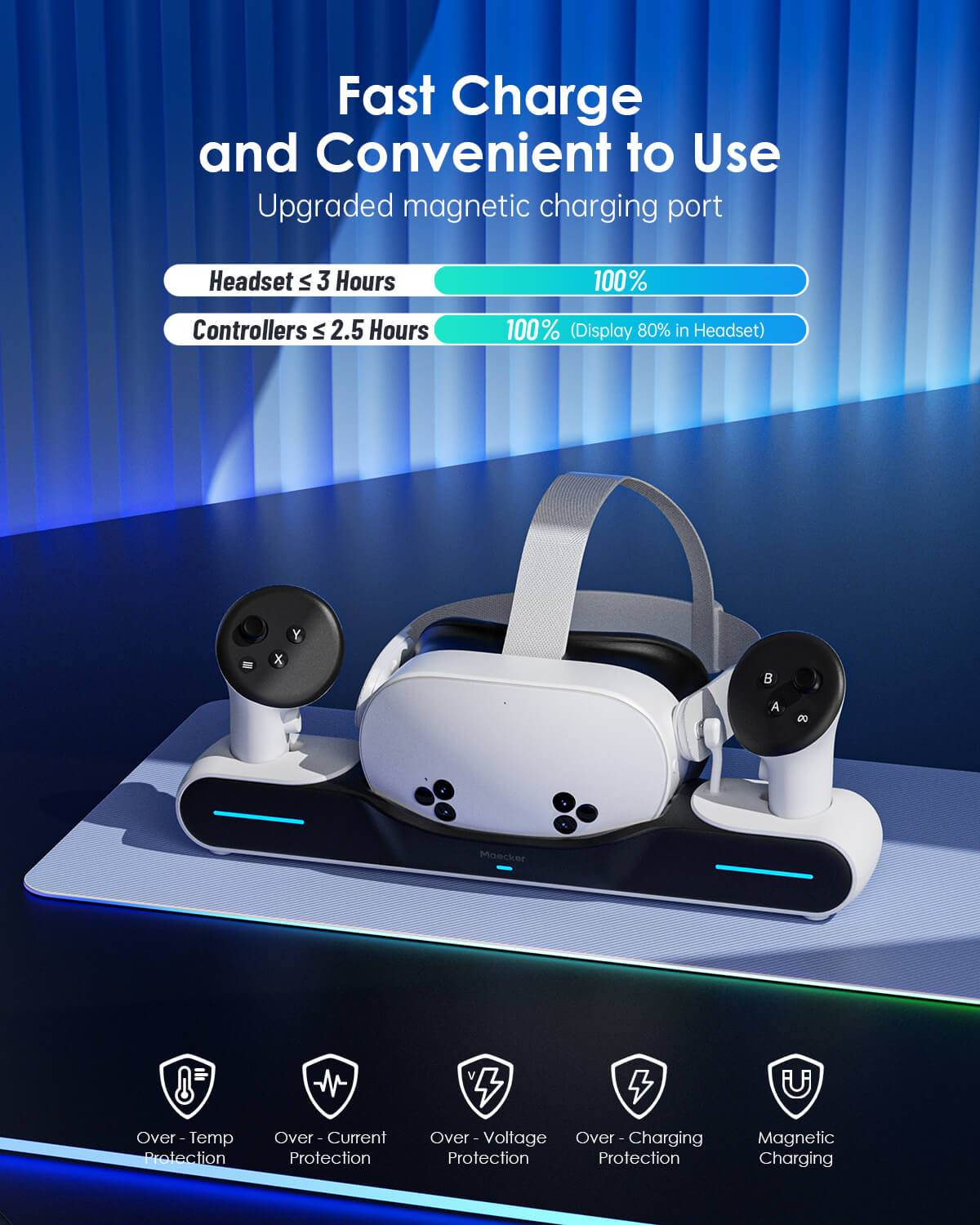
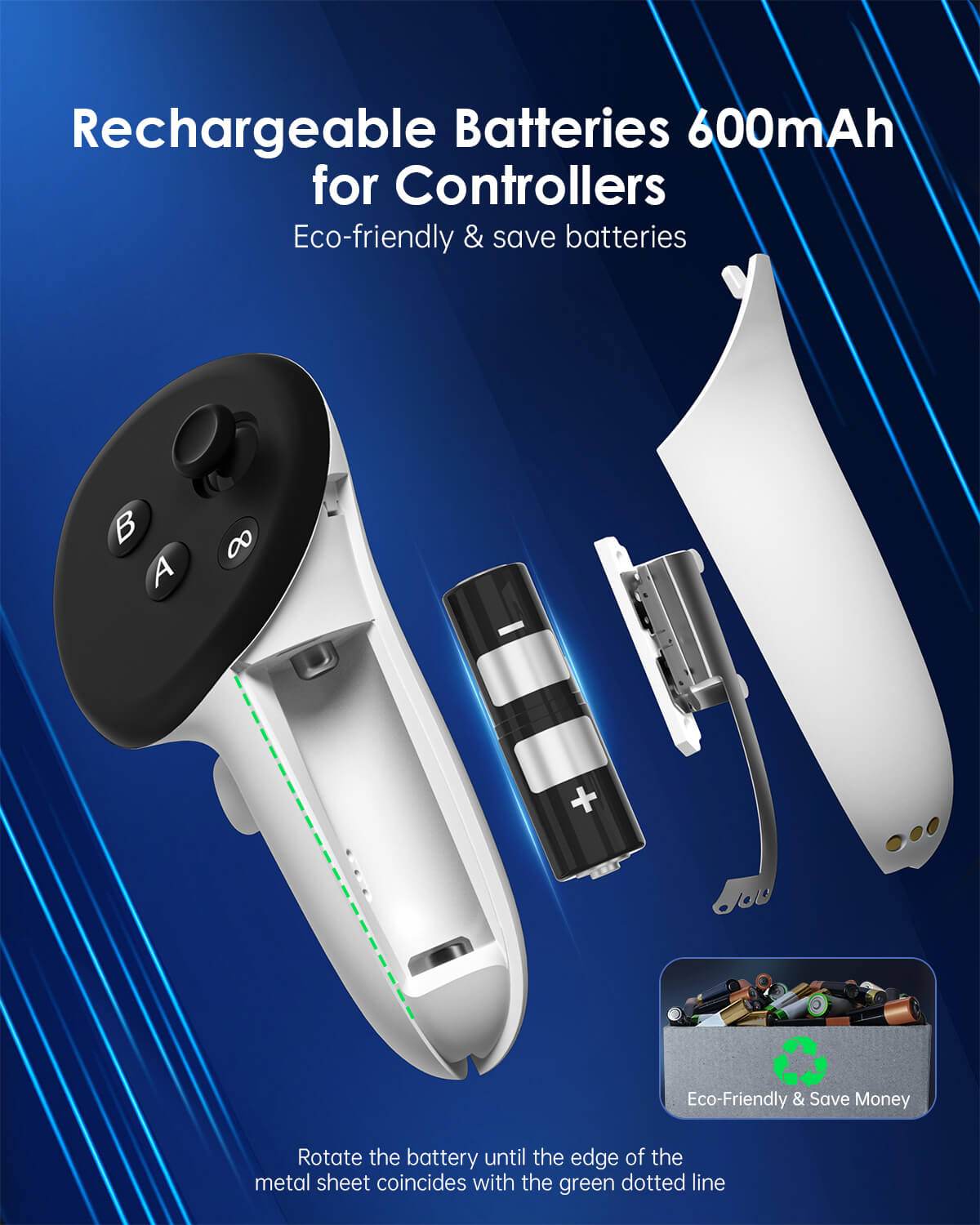
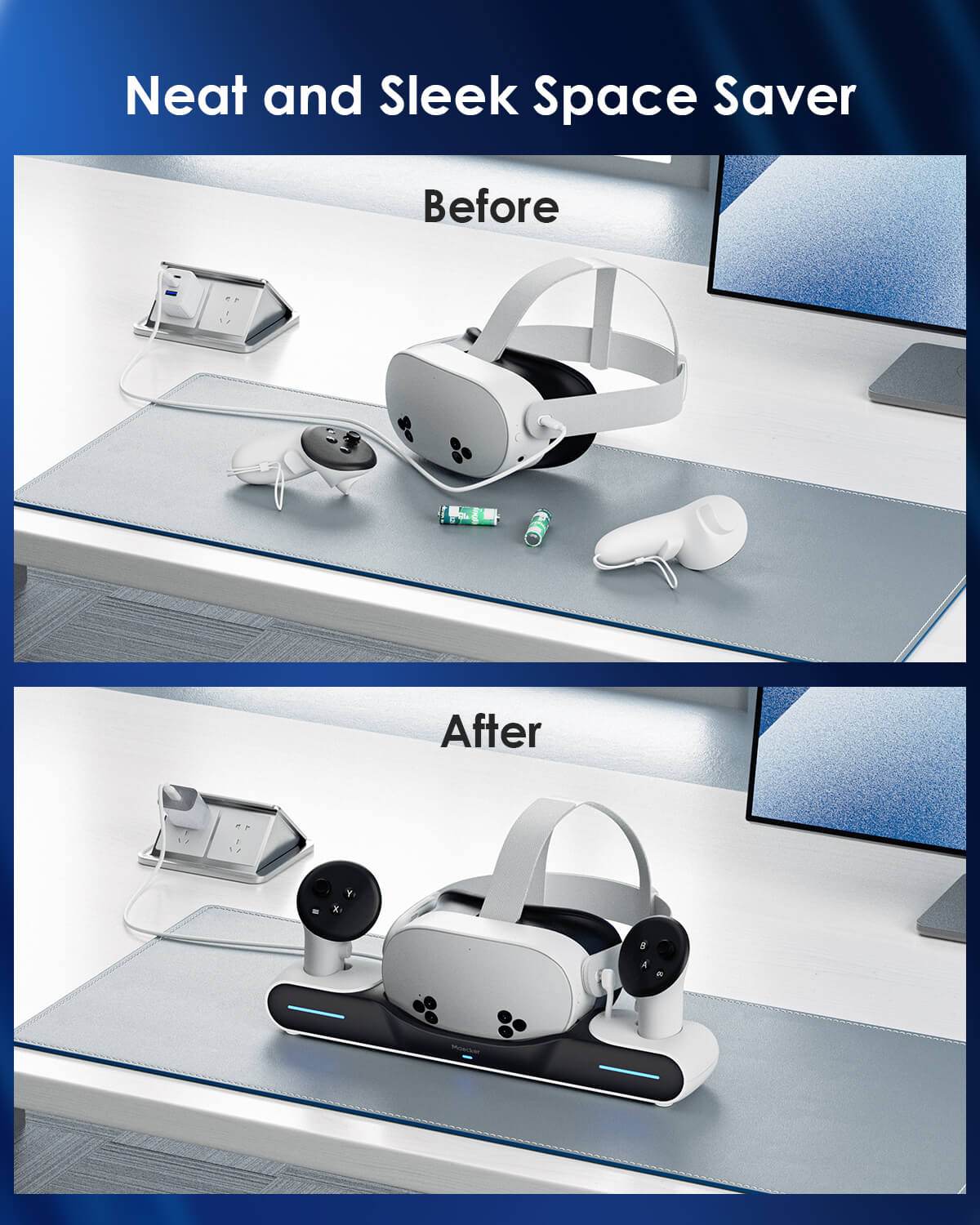



Leave a comment
All comments are moderated before being published.
This site is protected by hCaptcha and the hCaptcha Privacy Policy and Terms of Service apply.