Whether you're a casual gamer or a VR enthusiast, having the right play area setup can significantly enhance your experience. In this article, we’ll discuss the essentials for creating the perfect VR play area, focusing on space, safety, accessories, and more.
How To Choose The Right Space For Your VR Play Area
The first step in setting up your VR play area is choosing the right space. A typical VR setup requires a minimum of 6.5 feet by 6.5 feet (about 2 meters by 2 meters) of unobstructed space. This allows you to move freely without worrying about bumping into furniture or walls.
If you have a larger room, that's even better. A more spacious area gives you the flexibility to move around more naturally, which can enhance the realism of your VR experience. However, make sure the room is free of clutter and obstacles that could cause accidents.
How To Choose The Right Surface
The type of flooring in your VR play area is another important factor. While it might not seem like a big deal, the surface you stand on can impact your overall experience.
Hardwood or tile floors can be slippery, which isn't ideal when you're moving quickly in a VR game. Plus, these surfaces can be tough on your feet during long gaming sessions. On the other hand, a thick carpet provides a cushioned surface that's comfortable to stand on, and it can help prevent slips and falls.
Another option is to use interlocking foam tiles, which are both comfortable and easy to install. These tiles can be adjusted to fit your space perfectly, offering a soft, non-slip surface that’s ideal for VR gaming. Foam tiles are especially useful if you're setting up your VR space in a multi-purpose room, as they can be easily removed and stored when not in use.
Must-Have VR Accessories
To get the most out of your VR setup, investing in the right accessories is essential. Here are some must-have items that can improve your experience and make your setup more efficient:
1. High-Quality Headphones
Sound is an important part of the VR experience. High-quality headphones can provide immersive audio, making the virtual environment feel more real. Look for headphones with surround sound capabilities as they can enhance the depth and direction of the audio.
2. VR Cover
A VR cover can keep your headset clean and comfortable, reducing sweat and irritation. These covers are easy to clean and replace, ensuring that your headset stays hygienic.
3. External Battery Pack
Battery life is a common concern with VR gaming. An external battery pack can extend your playtime, allowing you to enjoy longer sessions without worrying about running out of power. Make sure to choose a battery pack that is compatible with your headset model.
4. Charging Dock
Keeping your VR headset and controllers charged is essential for uninterrupted gameplay. A charging dock not only keeps your devices powered up but also provides a neat and organized way to store them when not in use.
5. Controller Grips
For better control and comfort, consider adding grips to your VR controllers. These grips can prevent the controllers from slipping during intense gameplay, giving you a more secure hold and reducing the risk of dropping them.
6. Cable Management System
If your VR setup includes wired components, a cable management system is a must. This system helps keep cables organized and out of the way, reducing the risk of tripping and prolonging the lifespan of your cables by preventing wear and tear.
7. VR Mat
A VR mat can help you stay oriented within your play area. The tactile feedback from the mat provides a physical reference point, helping you know where you are in the space without having to constantly check.
8. Prescription Lenses
If you wear glasses, prescription lenses for your VR headset can make a big difference in comfort and clarity. These lenses are custom-made to fit your prescription, allowing you to enjoy clear visuals without the discomfort of wearing glasses under the headset.
How To Create The Perfect Atmosphere
Lighting
Lighting is often overlooked, but it plays a significant role in your VR experience. Proper lighting ensures that your headset’s tracking cameras work efficiently, reducing lag and improving accuracy.
Natural light is best, but it’s important to avoid direct sunlight, which can interfere with the sensors on your VR headset. If your play area doesn’t have much natural light, consider installing soft, even lighting that doesn’t cast harsh shadows. LED lights are a great option, as they provide consistent illumination without generating much heat.
Environment
In addition to lighting, consider the overall environment of your VR space. Ensure the room is well-ventilated, as VR gaming can be physically demanding. A fan or air conditioning can help keep the room cool during long sessions.
How To Keep Your VR Play Area Hazard-Free
Safety should always be a priority when setting up your VR play area. Make sure the space is free of obstacles, such as furniture or loose rugs, that could cause tripping or accidents.
If you’re using a wired VR headset, pay special attention to cable management to prevent tangles or tripping hazards. Use cable clips or a ceiling-mounted cable management system to keep cables out of the way.
Additionally, consider setting up boundaries within your VR space. Some headsets offer virtual boundaries that can help you avoid walls and other obstacles. If your headset doesn’t have this feature, consider marking the edges of your play area with tape or another visible marker.
Conclusion
Creating the perfect VR play area involves more than just choosing the right headset. It requires careful consideration of your space, flooring, accessories, lighting, and safety measures.