Meta Quest often offers exciting promotions with its headsets, such as free games, app trials, or subscription services. If you’ve recently purchased a Meta Quest headset as part of a promotional offer, you’ll need to redeem your content to start using it. This article explains how to redeem your promotion, lists available offers, and provides helpful tips to make the process smooth.
Current Meta Quest Promotions

Promotions change over time, but Meta Quest frequently provides bundles and trials to enhance your experience. Below are some of the current offers available for different headsets:
Batman: Arkham Shadow Bundle and Meta Quest+ Trial
-
Headsets:
- Meta Quest 3S 128GB
- Meta Quest 3S 256GB
- Meta Quest 3 128GB (while supplies last)
- Meta Quest 3 512GB
- Details:Includes Batman: Arkham Shadow and a three-month trial of Meta Quest+.
- Availability:Content is ready to redeem on Meta.com.
Supernatural Fitness Pack
-
Headsets:
- Meta Quest 3S 128GB
- Meta Quest 3S 256GB
- Meta Quest 3 128GB (while supplies last)
- Meta Quest 3 512GB
- Details:Includes fitness-focused content with engaging workouts.
- Availability:Accessible on Meta.com for customers in the US and Canada.
Alo Moves Fitness Pack
- Headsets:Meta Quest 3S 128GB
- Details:Focused on fitness and wellness, providing access to Alo Moves content.
- Availability:Available for US customers through Meta.com.
Check Meta.com regularly to find updates about new promotions, their terms, and which headsets they apply to.
Steps To Redeem Your Promotion

Once you receive your Meta Quest headset, you can claim your app, game, or subscription. Here’s how to redeem your promotion using the Meta Horizon app or directly through your headset:
Redeeming With The Meta Horizon App
- Download and open the Meta Horizonapp on your smartphone.
- Follow the instructions to activate your headset.
- Locate the "Payments and Extras" section within the app.
- Find the promotional content linked to your purchase and tap Redeem.
- Follow the on-screen instructions and select Continueto complete the process.
Redeeming with Your Meta Quest Headset
- Turn on your headset and log in using your Meta account.
- Navigate to the "Store" or "Library" section.
- Look for the promotional content included with your headset purchase.
- Select Redeemto activate the content.
Ensure your headset is activated before attempting to redeem any promotions. If multiple profiles share the same headset, the primary owner can turn on App Sharing to share eligible content.
Refunds For Promotions

If you decide to return your Meta Quest headset, you must do so within 30 days of purchase to receive a refund. However, keep these points in mind:
- If the promotion includes a subscription, the subscription will be canceled upon returning the headset.
- Any free content obtained through the promotion will also be deactivated.
How To Use Meta Quest Referrals
Meta Quest offers a referral program that rewards users with promotional Quest cash when they invite friends to purchase a headset. Both the referrer and the new buyer benefit from this program.
How To Send A Referral Link
You can send a referral link through the Meta Horizon app or Meta.com:
Using the Meta Horizon App
- Open the app on your phone.
- Tap your profile picture at the bottom and select the menu icon in the top right corner.
- Scroll down to Referralsunder "Payment and Subscriptions."
- Copy your unique referral link or share it through your preferred platform.
- If your Meta account is linked to Facebook, you can send referrals directly to Messenger contacts.
Using Meta.com
- Visit Meta Quest Referrals.
- Log in to your account and click Send Referrals.
- Share your referral link by copying it or sending it directly through Messenger.
How To Redeem A Referral
Once your friend activates their new Meta Quest device, both of you will receive $30 USD in promotional Quest cash. To redeem your credit:
- Open the Meta Horizon appand navigate to the Referrals
- Tap Device Referralsand redeem your available credit.
Keep in mind that the person you refer must create a new Meta account to qualify. Users can earn up to $599 USD annually in Quest cash through referrals.
Recommended Meta Quest Accessories
1. MaeckerVR Meta Quest 3 Battery Head Strap
2. MaeckerVR Meta Quest 3/3S Direct-Charge Controller Grips
Conclusion
Promotions tied to Meta Quest headsets can add tremendous value to your purchase, offering games, subscriptions, or fitness content at no additional cost. Make sure to redeem your promotion before the expiration date to avoid missing out. Regularly checking for new offers ensures you stay updated on the latest deals.