Owning a VR headset opens up a world of immersive gaming, learning, and entertainment. However, the cost of these devices makes it crucial to take care of them properly. One of the most important aspects of maintenance is how you store your VR headset when it's not in use. Proper storage not only protects your device from damage but also ensures that it stays in top condition for years to come.
This guide will cover the essential steps and tips for storing your VR headset securely, helping you protect your investment and enjoy a seamless virtual reality experience.
Why Do You Need To Properly Store Your VR Headset?

A VR headset is packed with sensitive components, including lenses, sensors, and internal hardware. These parts are vulnerable to dust, scratches, moisture, and heat. Improper storage can cause permanent damage, such as distorted images or malfunctioning sensors, reducing the headset's performance and lifespan.
Keeping your VR headset stored safely also minimizes clutter, making your gaming or entertainment area more organized. A designated storage solution can prevent accidental mishaps like tripping over cables or dropping the headset.
Essential Tips For Storing Your VR Headset
1. Protect It From Sunlight
Direct sunlight is one of the biggest threats to your VR headset, especially the lenses. Even a brief exposure can cause irreversible damage to the display, creating dark spots or discoloration. Store your headset in a place that doesn’t receive direct sunlight, such as a cabinet, drawer, or case.
2. Keep It Dry
Moisture can harm the electronics inside the headset, leading to malfunctions or even permanent failure. Avoid storing your device in humid areas like bathrooms or basements. If your storage area is prone to moisture, consider using silica gel packs to absorb excess humidity.
3. Avoid Dust Accumulation
Dust can settle on the lenses and other parts of your headset, affecting image clarity and overall performance. To prevent this, store your headset in a dust-free environment. Using a microfiber cloth or a protective cover can help keep it clean.
Storage Options For Your VR Headset

1. Original Box
The original packaging is specifically designed to protect your headset and accessories during transport. It usually includes foam inserts that hold the device securely, preventing movement and impact. If you still have the box, it’s a great option for storage.
For added convenience, label the box and store it in an accessible location so you can easily grab it when needed.
2. Hang It On A Wall Mount
A wall-mounted stand offers a stylish and functional way to store your VR headset. This option keeps the device off the ground and away from potential hazards like pets or children. Choose a durable and secure mount that can hold the weight of the headset without bending.
Not only does this method save space, but it also keeps your headset within easy reach for your next VR session.
3. Cabinet Or Shelf
A cabinet or shelf is a practical and safe storage solution. Choose a sturdy piece of furniture that can support the weight of your headset without risk of tipping over. Ensure the storage area is free from sunlight, heat, and moisture.
When placing your headset, avoid exposing the lenses to anything that might scratch them. You can use a microfiber cloth or lens cover to add an extra layer of protection.
4. VR Bag
If you own multiple VR headsets or want a more advanced storage option, consider investing in a VR headset bag. This solution provide additional protection against dust, moisture, and accidental impacts. A durable VR headset bag is a great choice if you frequently transport your device.
Conclusion
Taking care of your VR headset starts with proper storage. By following these tips, you can protect your device from damage and keep it in excellent condition for years to come. Good storage practices not only enhance the lifespan of your VR headset but also ensure that every virtual experience is as enjoyable as the first. Keep your device safe, clean, and ready for the next adventure.














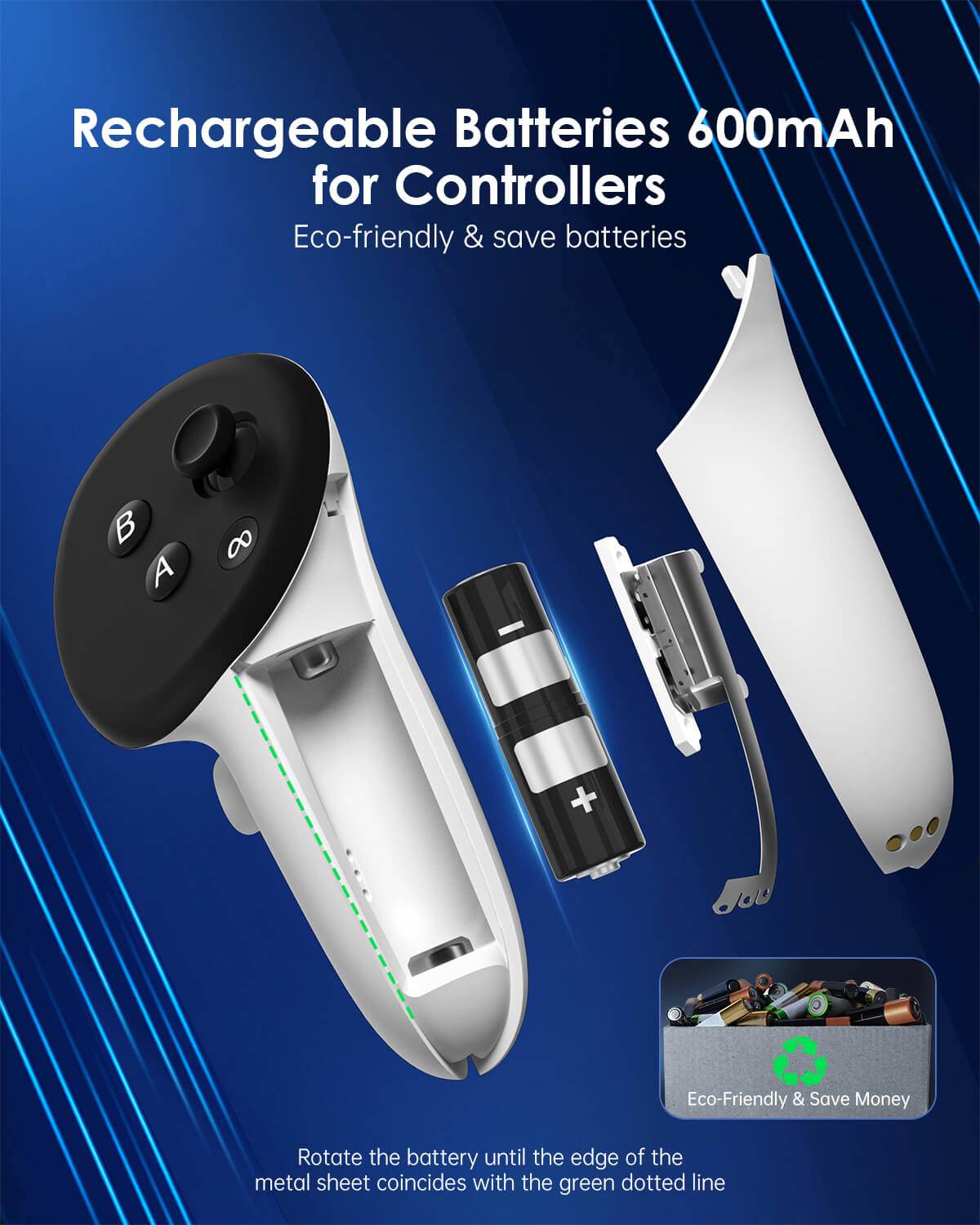
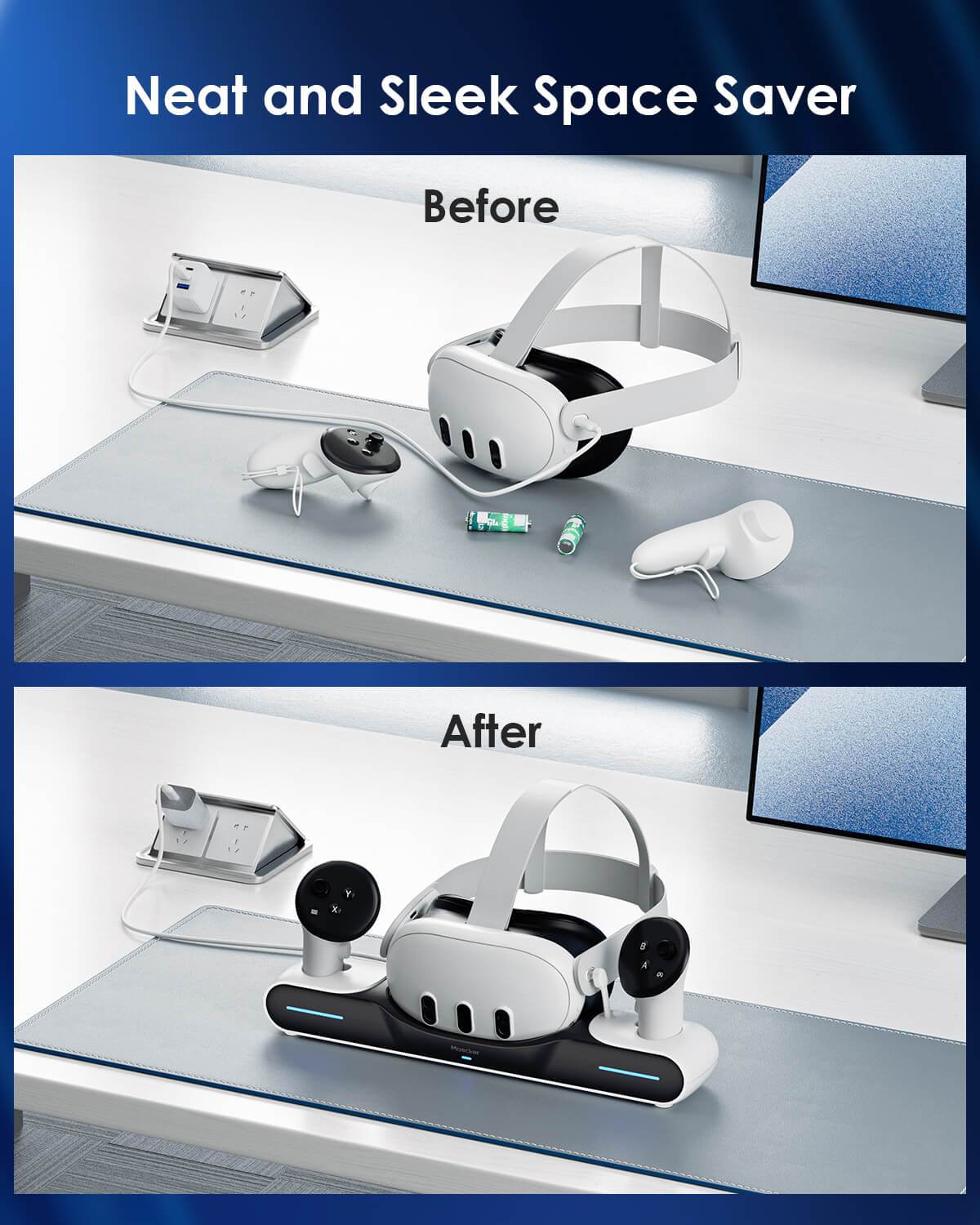


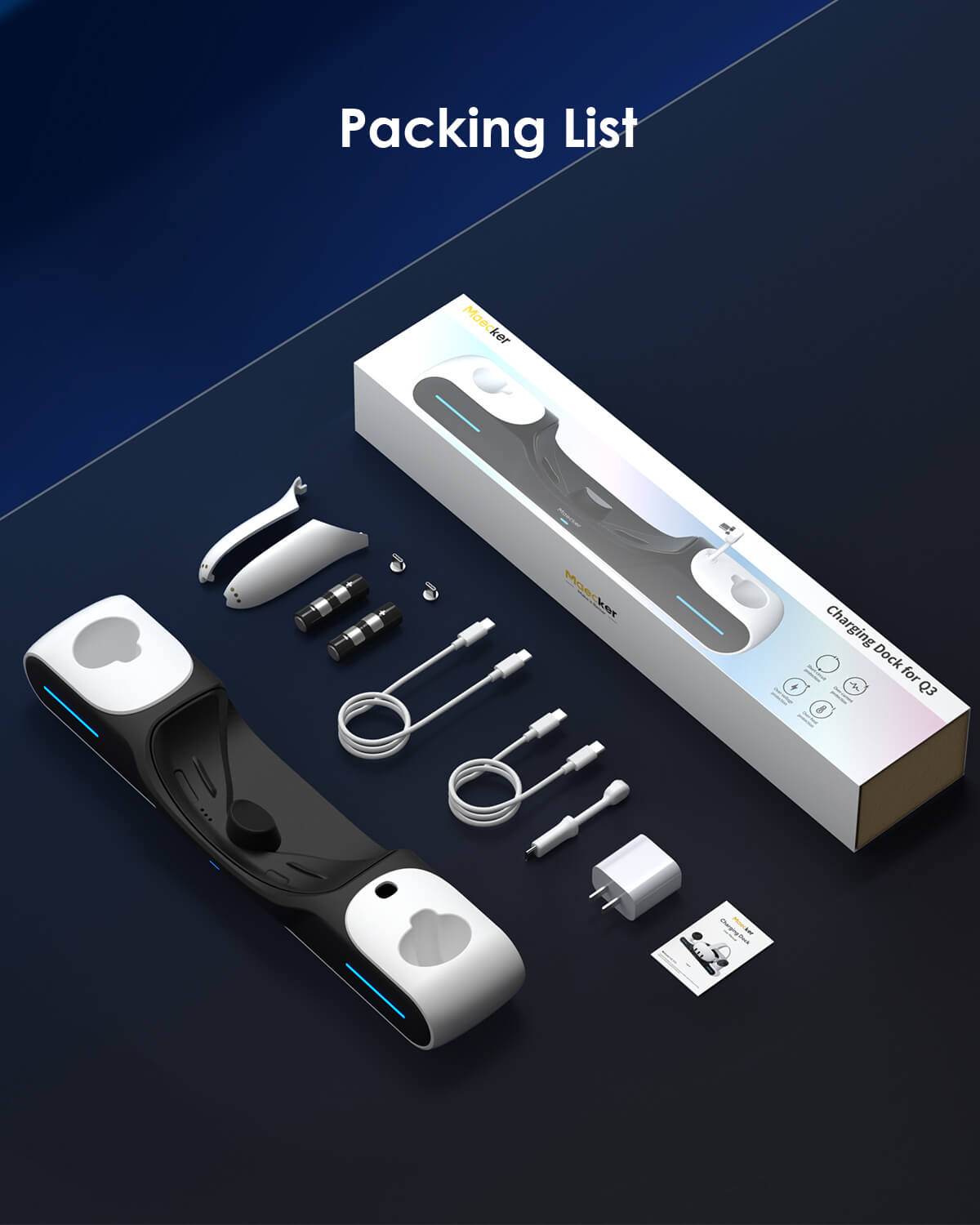

Leave a comment
All comments are moderated before being published.
This site is protected by hCaptcha and the hCaptcha Privacy Policy and Terms of Service apply.