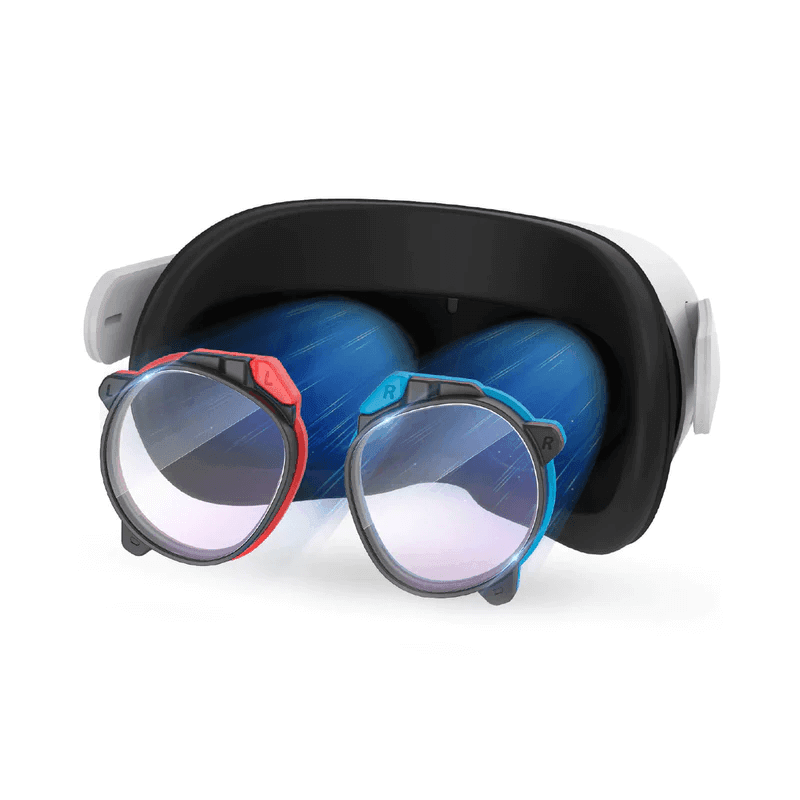Virtual reality is an exciting way to experience new worlds and activities but it’s important to care for your equipment. One common issue with the Meta Quest headset is overheating. Overheating not only disrupts your gaming but also affects the device's performance and lifespan.
Taking proactive measures can prevent this problem and ensure your VR sessions remain smooth and enjoyable. Below are detailed strategies to keep your Meta Quest headset cool and functioning optimally.
Overheating In Meta Quest Headsets
Overheating in VR headsets happens when the internal components generate more heat than the device can dissipate. The Meta Quest's compact design limits airflow, making it more prone to heat buildup.
This issue is often caused by extended use, playing in warm environments, or running high-performance apps. Knowing the reasons behind overheating helps you address the problem effectively.
How To Prevent Meta Quest Overheating

1. Take Breaks During Extended Use
Continuous gaming can strain the internal components of your Meta Quest headset, causing heat to build up. Regular breaks are essential to allow the device to cool down. Pausing every 30 to 60 minutes helps the headset maintain its performance while also reducing strain on your eyes and mind.
2. Optimize Your Gaming Environment
The space where you play has a significant impact on your headset’s temperature. Always use your Meta Quest in a cool, well-ventilated room. Avoid areas with direct sunlight or proximity to heat sources like heaters or stoves. If you find the room getting warm during gameplay, use a fan to improve air circulation around you and the headset.
3. Keep Firmware Up-to-Date
Meta frequently releases firmware updates to fix bugs and optimize performance. These updates often include solutions to overheating issues. Check for updates regularly and install them promptly to ensure your headset operates efficiently. Keeping your software current can go a long way in preventing unnecessary heat generation.
4. Monitor Charging Habits
Charging your Meta Quest while using it generates excess heat. High battery usage combined with charging can overwork the headset. To avoid this, fully charge your device before starting a session. Disconnect the charger during gameplay to keep temperatures low.
If you use a battery head strap, opt for models designed with good heat dissipation features. These accessories help maintain a balanced temperature during extended use.
5. Clean and Maintain Your Headset
Dust and debris can block the vents on your Meta Quest, restricting airflow and leading to overheating. Clean the headset regularly using a soft, dry cloth. Pay extra attention to the vents, ensuring they remain free of blockages. Avoid using water or abrasive cleaners, as these could damage your device.
6. Adjust Graphics Settings
High-performance settings in games can push your Meta Quest to its limits, increasing the risk of overheating. Lowering the graphics settings for demanding applications can reduce the strain on your device.
Most VR games offer options to tweak resolution or effects; setting these to medium or low levels will help keep the hardware cool without compromising gameplay quality.
7. Invest In Cooling Accessories
Specialized cooling accessories can significantly reduce the temperature of your Meta Quest headset. External cooling fans designed for VR headsets are one option. Additionally, breathable face covers made of lightweight materials can enhance comfort and minimize heat retention during extended sessions.
8. Store Your Headset Properly
Proper storage can prevent overheating when your headset isn’t in use. Keep your Meta Quest in a cool, dry place, away from direct sunlight or heat sources. High temperatures can damage internal components even when the device is turned off. A protective case that allows for airflow while keeping dust out is a good investment.
9. Limit Usage Of High-Performance Apps
Certain apps, such as VR fitness games or graphics-heavy experiences, require more processing power and generate more heat. Monitor how long you use these apps in one session. If the headset starts to feel warm, pause the activity to let it cool down. Taking this simple step ensures smoother and safer performance.
10. Stay Updated On New Solutions
Both Meta and third-party manufacturers regularly introduce new hardware and software solutions to common issues like overheating. Keep an eye out for announcements regarding accessories, updates, or tips that improve thermal management for your headset. Staying informed can help you adopt the latest practices to protect your device.
Additional Tips To Protect Your Meta Quest Headset

Taking care of your headset goes beyond managing overheating. Here are some general precautions to avoid damage:
· Keep it away from sunlight as sunlight can permanently damage the lenses and internal components.
· Avoid sharp objects to protect the lenses and other sensitive parts from scratches and keep the headset in a secure space.
· Adjust the straps gently and avoid forcing any components.
· Don’t use the headset while charging to prevent unnecessary heat buildup.
· Use the glasses spacer if needed to protect both the lenses and your glasses from scratches.
· Don’t leave your headset in very hot places like cars or near heat sources.
Recommended Meta Quest Accessories
1. MaeckerVR Meta Quest 3 Battery Head Strap
2. MaeckerVR Meta Quest 3S Battery Head Strap
3. MaeckerVR Meta Quest Prescription Lenses
Conclusion
Preventing overheating protects your investment, enhances gameplay, and ensures a smoother VR experience. When your Meta Quest stays cool, its performance remains consistent, and its lifespan increases. A well-maintained headset offers hours of immersive entertainment without interruptions or damage.