The Meta Quest series offers a great way to watch movies and TV shows. With just a headset and access to a few apps, you can turn your Meta Quest 2 or Quest 3 into your personal theater. This guide will walk you through how to watch your favorite content on the Quest headsets, including options for popular streaming services like Netflix, Amazon Prime Video, and YouTube.
How To Watch Netflix On Meta Quest

Netflix is one of the easiest platforms to watch on your Meta Quest 2 or Quest 3. The Netflix VR app is available directly in the Meta Quest Store.
- Put on your Meta Quest headset.
- On the main home screen, click on the Meta Quest Store.
- In the search bar, type Netflix.
- Download and install the official Netflix VR app.
- Once you've downloaded Netflix, open the app and sign in with your account details.
Netflix will display content in a virtual living room environment. You can switch to the Void Theater mode by clicking on the button in the top-left corner of the screen. This allows for a larger, more immersive viewing experience. Use your controllers to browse through Netflix’s library of movies and TV shows.
How To Watch Prime On Meta Quest

Amazon Prime Video also has a dedicated VR app but users have reported issues with the app not always working as expected. Nevertheless, you can still enjoy Amazon Prime content in VR with a few workarounds.
- If the app doesn’t work, you can open the Meta Quest browser and log into your Amazon Prime Video
- Once logged in, you can watch content on a large screen in a virtual space, blocking out distractions around you.
Keep in mind that the quality is limited to 720p when using the browser but it’s still a great way to enjoy your favorite shows and movies in a virtual environment.
How To Watch Disney+ On Meta Quest

Unlike Netflix and Amazon Prime Video, Disney+ does not have a native app for the Meta Quest platform. However, you can still watch your favorite Disney shows and movies by using the built-in browser.
- Open the browser from the home screen in your Meta Quest headset.
- In the browser, go to disneyplus.com.
- Log in with your Disney+account credentials.
- Once logged in, navigate the Disney+library using your controller.
- Select the content you want to watch and stream it in a virtual environment directly from the browser.
- Use the browser's screen resizing option to adjust the display size and customize your viewing experience.
How To Watch YouTube On Meta Quest

YouTube has a dedicated VR app that works seamlessly with the Meta Quest. It’s an excellent platform for watching standard videos as well as 360-degree VR content.
- On the home screen, access the Meta Quest Store.
- Search for YouTube VRand download the app.
- Launch the app from your App Library.
- Sign in to your YouTube account (optional) for personalized content recommendations.
- Use the controllers to browse through YouTube videos, playlists, and channels.
- Search for 360-degree videos for an extra immersive experience.
- Select the video or movie you want to watch, press Play, and enjoy the experience in VR.
- Adjust screen size as needed for comfortable viewing.
How To Watch Movies Stored On Your Meta Quest
- Connect your Meta Quest to your PC via USB-C cable.
- On your PC, find the Movies folderin the Quest storage.
- Transfer your desired movie files into this folder.
- On your headset, open the Video Player
- Navigate to thelocal video files
- Select the video file you just transferred, and it will play in a customized virtual space.
How To Use Meta Quest TV For Streaming
- Press the Meta buttonon your controller to bring up the universal menu.
- Select the TV icon to launch Meta Quest TV.
- Meta Quest TV offers shortcuts to apps like Netflix, Prime Video, and other entertainment options.
- If you have media saved on your Quest, click Your Mediato view personal photos and videos.
- You can also browse through the video and TV channels available in the Meta Quest TV library.
Recommended Meta Quest Accessories:
1. MaeckerVR Meta Quest Battery Head Strap
2. MaeckerVR Quest 3 Elite Strap
Conclusion
Watching movies and TV shows on Meta Quest is an exciting and immersive experience. Whether you’re using dedicated apps like Netflix and YouTube or streaming via the browser, the Meta Quest provides a new way to enjoy your favorite content.