Virtual reality has transformed how we play, work, and learn by immersing us in computer-generated worlds. With the growth of VR technology and more accessible headsets, people of all ages now explore virtual worlds from home.
However, along with this excitement comes an essential consideration: eye strain. As VR sessions can lead to eye fatigue, it’s important to understand and apply practices that help prevent eye discomfort and maintain eye health.
Why VR Can Cause Eye Strain

VR headsets create a unique visual experience where users focus on close-up screens for long periods. Unlike typical digital screens, VR displays surround the user, requiring constant focus adjustments. This demand on the eyes can lead to common symptoms of eye strain, such as:
- Headaches
- Blurry vision
- Dry eyes
- Light sensitivity
These symptoms are not unique to VR; similar effects occur with prolonged screen usage. However, the immersive quality of VR can make these symptoms appear more quickly.
Understanding Digital Eye Strain And VR’s Impact
Digital eye strain, often called computer vision syndrome (CVS), refers to the discomfort some people experience after long periods of screen use. Symptoms include eye fatigue, headaches, and neck pain.
Studies show that adults who use screens for over two hours daily have a higher risk of eye strain and VR headsets add another layer due to their immersive nature.
VR creates a virtual environment that can cause constant eye adjustments, which may add to the strain felt by users. It’s essential to limit VR use to safe periods and apply certain measures to reduce the effects of eye strain.
Is VR Safe For Your Eyes?

Concerns around VR’s impact on eye health are valid. While VR technology offers many benefits, users should be mindful of its effects on vision. Common temporary discomforts include eye strain, dry eyes, and occasional blurry vision but there’s currently no significant evidence linking VR to permanent eye damage.
To reduce any risks, follow safety recommendations, take regular breaks, and stay aware of your comfort level during VR use.
Steps To Reduce Eye Strain In VR
Simple actions can help lessen the chances of eye strain, even if you’re using VR regularly. Below are steps that can enhance comfort and improve the VR experience while helping you maintain healthy eyes.
1. Adjust the VR Headset Properly
A well-fitted VR headset reduces strain. Ensure the straps and lenses are adjusted to match the shape and size of your head. When the headset is snug but comfortable, it minimizes unnecessary pressure on the eyes, reducing strain and headaches.
2. Customize Your Lens Settings
Some VR headsets come with adjustable lenses that let users set the distance between lenses according to their own eye spacing. Finding the right adjustment can make focusing easier, reducing eye strain. Most headsets provide easy instructions on lens adjustment, so take time to optimize these settings for your comfort.
3. Take Regular Breaks

Using VR for prolonged periods can lead to eye strain quickly. To prevent this, take short breaks every 20 minutes. Briefly looking away from the VR display allows your eyes to focus on distant objects, relieving strain and reducing dryness.
4. Limit VR Session Duration
Limit your VR sessions to a maximum of 30 minutes at a time, especially for younger users. If you notice signs of eye strain or any discomfort, take a longer break before resuming. Using VR responsibly helps maintain eye health and enhances the quality of the experience.
5. Adjust Brightness and Contrast
Finding the right balance of brightness and contrast on your VR headset can make a big difference. Excessively bright or dark screens force your eyes to work harder, potentially causing strain. Adjust the display settings to a comfortable level to reduce this impact.
6. Use Blue Light Filters
Blue light, emitted from digital screens, can contribute to eye strain and even affect sleep. Some VR headsets offer built-in blue light filters, which can lessen eye fatigue. If your headset lacks this feature, consider wearing blue light filter glasses to help protect your eyes.
7. Keep the Lenses Clean
Smudged or dusty lenses make it harder for your eyes to focus, which can add to eye strain. Cleaning the lenses regularly with a soft microfiber cloth keeps them clear, making VR viewing easier on your eyes.
8. Practice Blinking Exercises
In VR, it’s easy to forget to blink as frequently as we usually would. Lack of blinking can lead to dry eyes and redness. Remember to blink periodically to keep eyes hydrated and prevent dryness. You can even practice simple eye exercises, like looking left and right, to keep your eyes feeling fresh.
Recommended Meta Quest Prescription Lenses
1. MaeckerVR Quest 3S Prescription Lenses
2. MaeckerVR Quest 3 Prescription Lenses
3. MaeckerVR Quest 2 Prescription Lenses
Conclusion
Using VR doesn’t have to mean sacrificing comfort. By following these steps and paying attention to eye strain symptoms, you can enjoy virtual reality while safeguarding your eyes. Moderation, regular breaks, and proper headset adjustments are key to having an enjoyable VR experience that doesn’t compromise eye health. The exciting potential of VR awaits, and with careful use, it can be a safe, enriching addition to our lives.