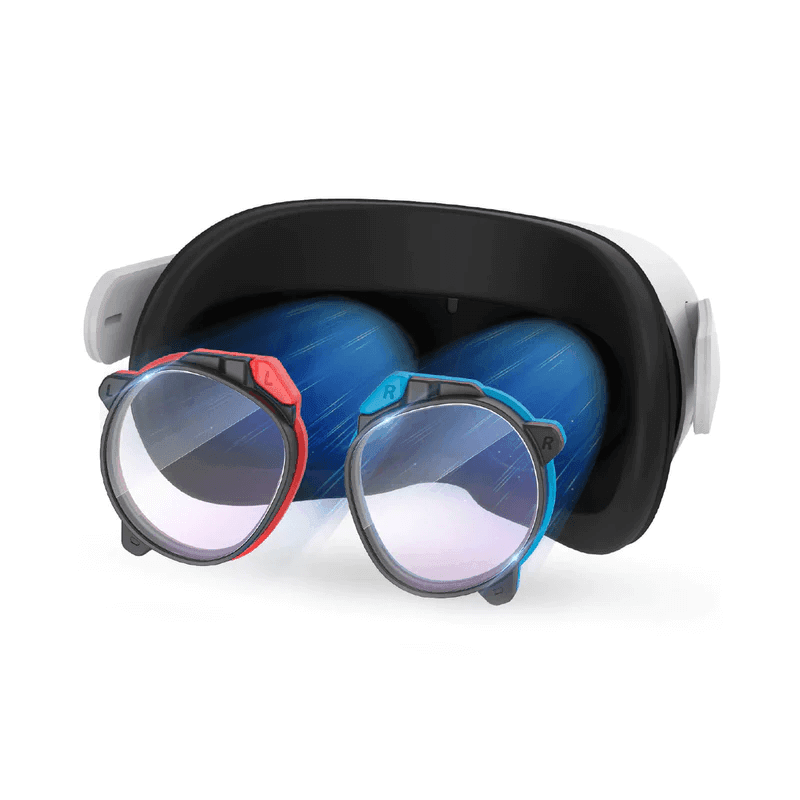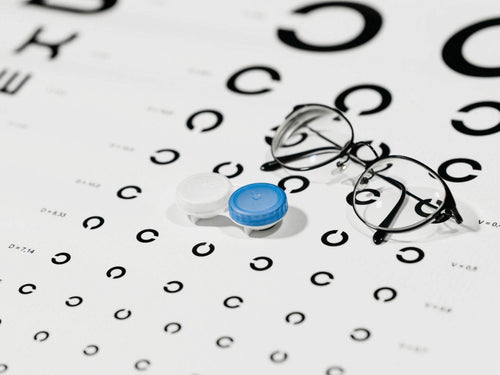VR motion sickness, caused by a disconnect between what your eyes see and how your body feels, can make using VR less enjoyable. If you or someone you know has experienced this, don’t worry—there are ways to reduce or even eliminate it. Here, we'll cover some of the best methods for preventing and managing VR motion sickness.
What Causes VR Motion Sickness?

In VR, your brain is receiving signals that you're moving, even if your body is still. This confusion between what your eyes see and what your body feels leads to dizziness, nausea, and other symptoms of motion sickness. The more realistic the game or experience, the more intense this effect can be.
Other factors contributing to motion sickness include:
- Frame rates
- Field of view (FOV)
- Lack of balance between virtual and real-world movements
- Duration of use
1. Gradually Increase Your VR Time
One of the easiest ways to manage VR motion sickness is by gradually increasing your playtime. When you’re new to VR or trying a game that’s fast-paced or visually intense, start with short sessions.
Aiming for 10 to 15 minutes of gameplay at a time can help your brain adjust to the virtual environment without overwhelming your senses. Over time, increase the length of your sessions as your body becomes more accustomed to the sensations.
2. Take Regular Breaks
Even after you get used to using VR, taking regular breaks can help prevent symptoms. Set a timer to remind yourself to pause every 20 to 30 minutes. During your break, make sure to remove your headset, move around, and give your eyes a chance to focus on something real. This break can help reset your brain and prevent nausea from building up over time.
3. Adjust VR Settings
Narrowing your FOV slightly may reduce the chance of feeling overwhelmed by visuals. This helps reduce the disorientation that can come from rapid movements. Lowering the in-game movement speed may also prevent your brain from feeling overwhelmed by fast or sudden actions.
Many VR apps and games offer “comfort settings” like snap turning (instead of smooth turning) or teleportation for moving around the environment. These can greatly reduce disorientation.
4. Optimize Your VR Setup
Make sure you’re playing in a well-lit room. A bright environment helps reduce eye strain and makes transitioning in and out of VR smoother. Additionally, VR can be physically demanding and overheating can make nausea worse. Keep your play space well-ventilated and stay hydrated to keep cool.
Ensure that your headset fits snugly and that the lenses are adjusted to match your eye distance (IPD). A poorly fitted headset can contribute to visual discomfort and motion sickness.
5. Position Your Body Correctly
Maintaining a stable, seated position can reduce motion sickness, especially for experiences that involve a lot of movement. By sitting in a comfortable chair, your body will feel more grounded, and your inner ear won’t have to work as hard to maintain balance. Avoid standing or moving around in games that involve rapid or erratic movement, as this may increase the disconnect between your body and the virtual world.
6. Chew Gum Or Ginger
Interestingly, some people find that chewing gum or consuming ginger can help reduce feelings of motion sickness. Chewing gum may help by distracting your brain or helping it focus on the repetitive motion. Ginger, a natural remedy often used for seasickness, may also help ease nausea caused by VR. Try having a piece of ginger candy or ginger tea before using VR to see if it helps you.
7. Avoid VR On An Empty Stomach

Using VR on an empty stomach can make you more susceptible to motion sickness. Ensure you eat a light snack before starting a session, but avoid heavy meals as these can make nausea worse. Keeping hydrated is equally important so be sure to drink water regularly.
8. Choose The Right Games
Not all VR games are created equally when it comes to inducing motion sickness. Some games are designed with comfort in mind, using methods like teleportation instead of smooth walking, or offering reduced movement speeds. If you’re prone to VR sickness, start with stationary or slow-paced games where the action happens around you instead of with you.
9. Consult A Doctor If Necessary
If you've tried all the tips and still struggle with VR motion sickness, it may be worth consulting a doctor. They may be able to recommend motion sickness medication or other treatments that can help. VR is meant to be fun and there's no need to push through discomfort if a simple solution exists.
Recommended VR Accessories
1. MaeckerVR Meta Quest 3 Elite Strap
Conclusion
While VR motion sickness is a common challenge, there are many ways to reduce or prevent it. Remember to listen to your body and take breaks when needed. Over time, your brain will likely adjust and you’ll be able to enjoy longer and more immersive sessions with minimal discomfort.