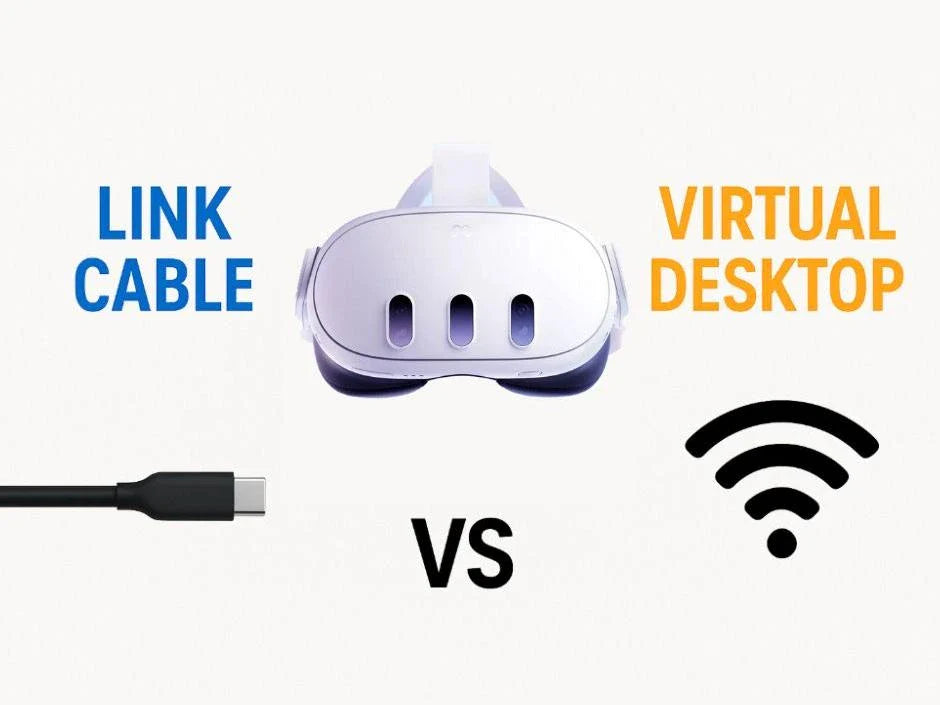The Meta Quest 3 is a powerful standalone VR headset—but its full potential shines when connected to a PC. To unlock high-end PCVR gaming, users generally choose between two options: Virtual Desktop (wireless) or Link Cable (wired). Each method has its strengths and weaknesses. Here’s a breakdown to help you decide which setup suits your needs.
Virtual Desktop: Wireless Performance, Maximum Freedom
Virtual Desktop allows you to stream PCVR games wirelessly from your computer to your Quest 3 over Wi-Fi. When paired with a strong network setup, it offers surprising performance and convenience.
Pros:
- Wireless freedom: No cables, no restrictions. Move freely while gaming.
- Great visuals: With a good Wi-Fi 6/6E router, it can deliver sharp, smooth video with minimal artifacts.
- Low latency: Latency can stay under 40ms with proper settings.
- Customizable: Supports encoder selection (H.264+, HEVC, AV1), bitrate tuning, and performance tweaking.
Cons:
- Network-dependent: Performance heavily relies on Wi-Fi quality. Poor setup = lag and stutter.
- Battery usage: The headset battery drains faster during wireless play.
- Initial setup required: Needs app purchase and correct configuration for optimal results.
Link Cable: Stable and Reliable Connection
Link Cable provides a direct USB-C connection from your PC to your Quest 3. It's the traditional and more straightforward method for PCVR gaming.
Pros:
- Reliable connection: Consistent bandwidth without Wi-Fi interference.
- Lower input latency: Great for fast-paced or precision-heavy titles.
- Headset charging: Keeps your headset powered while gaming.
- Higher bitrate support: Clearer visuals, especially in complex scenes.
Cons:
- Movement limitations: The cable can restrict your physical range.
- Software friction: Occasional issues like connection errors or system bugs.
- Less flexible: Requires tools like Oculus Debug Tool for advanced adjustments.
Side-by-Side Comparison
| Feature | Virtual Desktop | Link Cable |
|---|---|---|
| Mobility | Wireless and untethered | Tethered, restricted movement |
| Stability | Depends on Wi-Fi quality | Highly stable |
| Visual Quality | Excellent with strong setup | Slightly more consistent |
| Latency | ~30–40ms (good Wi-Fi) | Slightly lower overall |
| Ease of Use | Needs setup and separate app | Plug-and-play (mostly) |
| Battery Impact | Drains battery | Keeps headset charged |
Which One Should You Use?
Choose Virtual Desktop if:
- You have a strong Wi-Fi 6/6E network.
- You prefer wireless freedom.
- You play casually or want comfort.
Choose Link Cable if:
- You want guaranteed stability.
- You play competitive or simulation games (like flight/racing).
- You need long play sessions without worrying about battery.
For many users, switching between both methods depending on the game type and session length provides the best of both worlds.
Recommended Accessories for the Best Experience
To enhance your Quest 3 PCVR sessions, consider these accessories:
- Battery Head Strap for Quest 3: Extends your wireless playtime and provides a more comfortable fit.
- Charging Dock for Quest 3: Keeps your headset and controllers charged and ready at all times.
These accessories help you stay immersed longer, whether you're plugged in or going wireless.
Final Thoughts
Both Virtual Desktop and Link Cable are excellent PCVR options for Meta Quest 3. With the right setup, you can achieve high-quality visuals, low latency, and a smooth gaming experience. Your choice comes down to personal preference: freedom vs. stability. Either way, your Quest 3 is ready to deliver a premium PCVR journey.