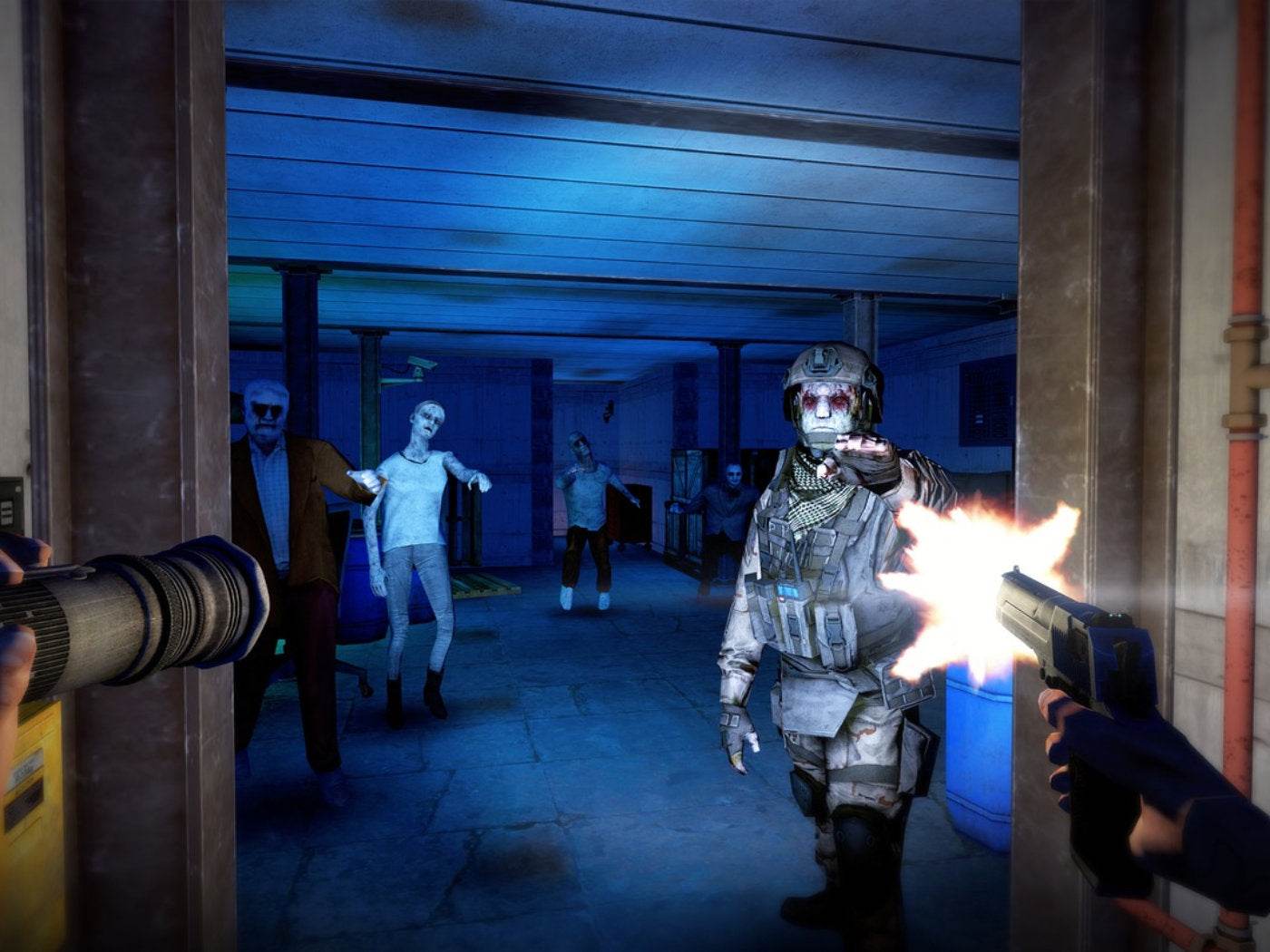VR allows users to immerse themselves in digital spaces. However, this exciting technology can come with an unpleasant side effect: motion sickness. Many people experience discomfort, nausea, dizziness, or headaches when using VR headsets.
This happens when there’s a mismatch between what your eyes see in the virtual world and what your body feels in reality. Fortunately, there are ways to reduce or prevent VR motion sickness.
What Causes Motion Sickness In VR?

VR motion sickness occurs when the brain receives conflicting signals about movement. While your eyes perceive motion in the virtual environment, your body remains still. This sensory mismatch leads to symptoms similar to traditional motion sickness.
Visual-Vestibular Conflict
The most common cause of VR sickness is a disconnect between visual and vestibular systems. Your eyes send signals to the brain that suggest movement, but your inner ear, responsible for balance, detects no physical motion. This confusion leads to nausea and dizziness.
Field Of View And Latency
The field of view (FOV) and the delay between head movements and changes on the screen, known as latency, play a significant role in VR sickness. If the FOV is too narrow, it can create a sense of claustrophobia. Meanwhile, latency can cause the virtual world to lag behind your physical movements, triggering discomfort.
Fast-Moving Graphics
Rapid or jerky movements in VR games or experiences can increase the likelihood of sickness. Sudden changes in speed or direction, such as flying or jumping in VR, can overwhelm the brain and lead to queasiness.
Individual Sensitivity
Everyone reacts to VR differently. Some people are more prone to motion sickness in general and may experience stronger symptoms in VR. Factors such as age, gender, and previous experience with motion sickness can also play a role.
How To Prevent Or Reduce Motion Sickness In VR
Although motion sickness can be frustrating, there are several strategies you can use to prevent or lessen its effects. Both developers and users can take action to make VR experiences more comfortable.
Start With Short Sessions
If you’re new to VR, it’s best to ease into it. Start with short sessions of about 5–10 minutes and gradually increase the time as you become accustomed to the virtual environment. This approach gives your brain a chance to adjust to the unique sensory experience. Over time, your tolerance for longer VR sessions may improve.
Take Breaks
Even experienced VR users can benefit from taking breaks. If you start feeling any discomfort, pause the game or experience and remove the headset. Give yourself a few minutes to rest before continuing. Taking breaks can help prevent symptoms from escalating.
Adjust VR Settings
Many VR games and apps allow users to customize settings to make the experience more comfortable. You can lower the graphics quality, reduce the movement speed, or change the FOV to suit your comfort level. These adjustments can significantly reduce motion sickness.
Choose Games With Teleportation Or Stationary Movement
Some VR games offer teleportation-style movement, where you jump from one spot to another, rather than walking or running through the environment. This reduces the likelihood of feeling sick because your brain doesn’t have to process continuous motion. Stationary experiences, where you don’t move around in the virtual space, can also be easier on the body.
Improve The Frame Rate
Developers can minimize motion sickness by ensuring a high frame rate, ideally around 90 frames per second (FPS). A smoother display helps reduce lag and visual inconsistencies, which can make a big difference in how users feel during VR sessions.
Use Anti-Motion Sickness Devices
There are several products designed to reduce or prevent motion sickness that can be used alongside VR. For instance, motion sickness wristbands apply pressure to specific points on the wrist, which some people find helpful.
Other users may benefit from anti-nausea medications like over-the-counter remedies, though these should be used with caution and ideally after consulting a healthcare provider.
Stay Hydrated And Avoid Heavy Meals
Hydration plays a key role in preventing motion sickness. Drink plenty of water before and after using VR, as dehydration can exacerbate symptoms. It’s also a good idea to avoid heavy or greasy meals right before your VR session, as an overly full stomach can increase nausea.
Maintain Proper Posture
The way you position your body while using VR can affect your experience. Sitting in a comfortable chair with proper back support can reduce strain on your body, making it easier to focus on the virtual environment. Avoid standing for long periods, especially if you’re prone to motion sickness, as this may intensify symptoms.
Try Focusing On A Fixed Point
Focusing on a fixed point in the virtual world, such as the horizon or a stationary object, can help reduce nausea. This technique helps anchor your sense of balance, preventing disorientation caused by rapid or unpredictable movements in the game.
Take Deep Breaths
If you start to feel queasy, take slow, deep breaths to calm your body and mind. Breathing exercises can help regulate your breathing, lower stress levels, and ease symptoms of motion sickness. Keeping calm and focused can make a big difference in how your body responds to the VR experience.
Adjust The Headset Fit
A poorly fitted VR headset can increase motion sickness. Make sure your headset is properly adjusted to fit snugly on your head, without pressing too tightly. Adjusting the lens distance to match your eyesight will also help reduce strain on your eyes, further preventing sickness.
Recommended Meta Quest 3 Accessories
1. MaeckerVR Meta Quest 3 Prescription Lenses
2. MaeckerVR Meta Quest 3 Elite Strap
Conclusion
While motion sickness in VR is a common issue, it doesn’t have to keep you from enjoying the technology. By understanding the causes and applying some of the techniques discussed here, you can significantly reduce discomfort and make your VR experiences more enjoyable.